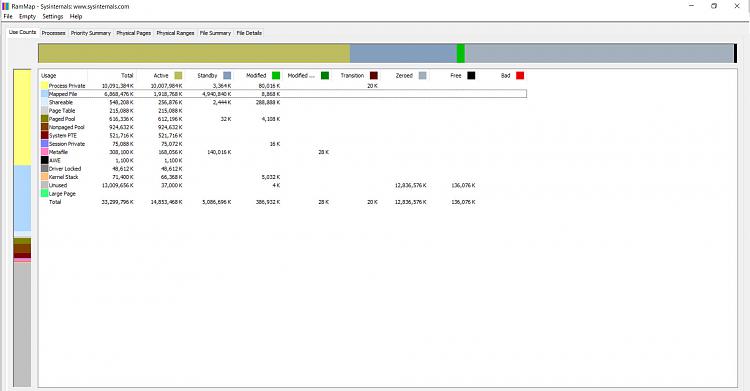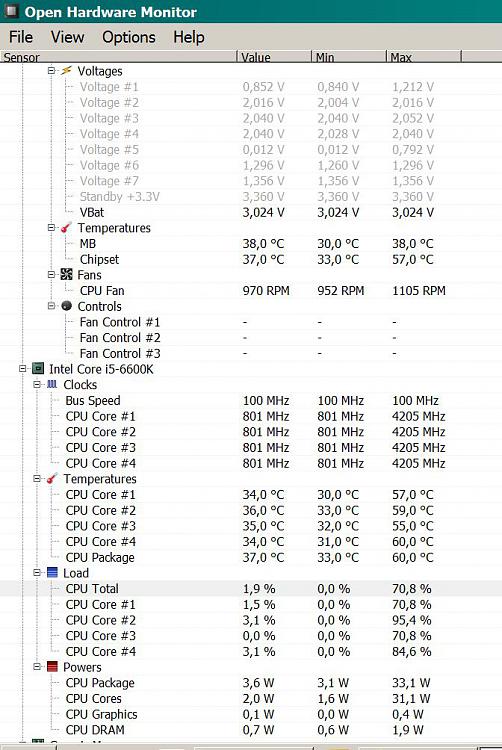New
#11
The drive-thing, is based on my recent experience, including last year, where my Ryzen 5 2600 (Pinnacle Ridge) (2nd-gen) PC suddenly became insanely slow and around that time, IIRC, SFC said that it couldn't repair some files. Totally so-not-normal!


 Quote
Quote