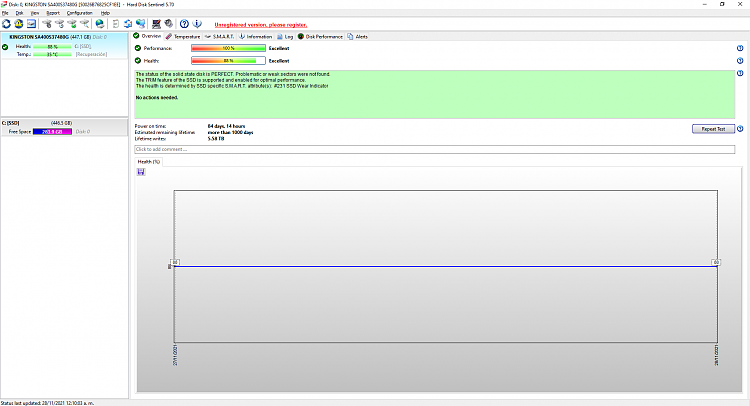New
#1
Random 100% SSD usage spikes freeze computer for 15-30 seconds
Hey guys,
I've been having an issue with my computer for the last couple of months where it randomly freezes (could be simply using Word or playing any game), I've been trying to find a solution but I've been unsuccesful.
Whenever it happens, the task manager shows a 100% usage for the SSD without any real indication of what could be causing it:
Debating on buying another SSD to see if that fixes it.
Also, I found a post from 2016 with the same problem but I couldn't make Intel RST work on my PC
Random spikes of 100% disk activity on system drive.
Would seriously appreciate your help.
Thanks !



 Quote
Quote ,
,