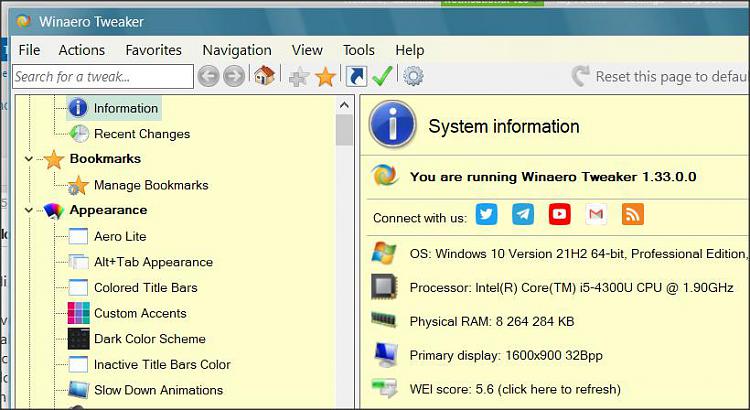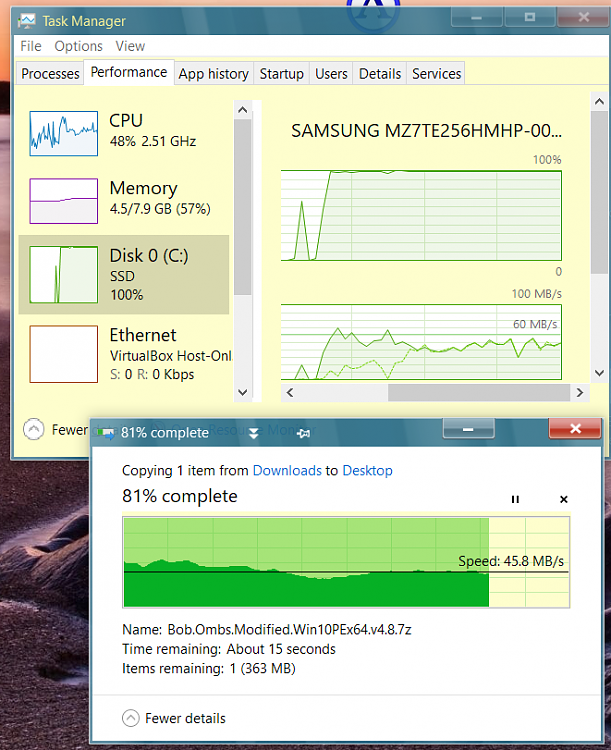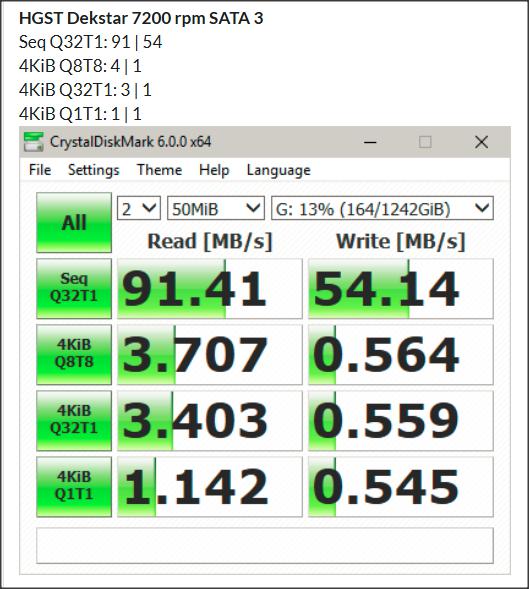New
#1
Slow After Re-installation
Hi,
I've just 're-set' Windows 10 on one of my laptops using the local resetting system (sorry, can't remember what it's called, but it's when you use the onboard setting rather than using a downloaded version). I set it for resetting all - no saving of programs or files. The reason for doing this was because the whole system had become extremely slow and I had attempted to do everything that was normal to speed things up. (Whether resetting was a good thing or not, or whether I could have tried other things is academic, now.) The whole resetting took several hours. I've attempted full installations before, via disc, and it takes between half and one and a half hours, depending on the system. But this one took three to four hours. However, that would not have been a significant problem, if that was all. I loaded all the updates, which took hours again. I then, apart from a couple of minor things, installed Malwarebytes and ran (am running) a full scan. So far it's taken 20 hours and is still running. It's scanned 250k items and is ticking up at around just two items a second. (Although it was initially a lot faster.) Most things that I'm going on it, even at this early stage, are going a lot slower than I would reasonably expect. The laptop is 'old' relatively speaking, but when I got it, it came with Win8 which was almost immediately upgraded to Win10, and it worked fine - for several years. But now, with a full reinstall, it still seems to be running very slow. Any ideas?
System:
Model: Lenovo Ideapad 305-15IBY
Proc: Intel N3540 2160MHz x64
RAM 8GB
HDD 1TB (5 partitions - C: 890GB)
OS: Windows 10 Home (Build 19043.1348) 21H1
Matt


 Quote
Quote