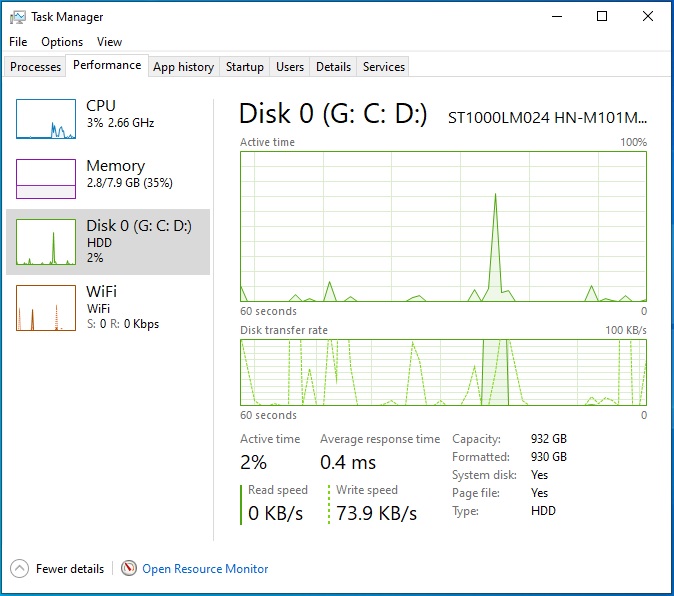New
#11
Please read through the rest of my post #6.
There are things you can do.
@steve108- that was a test of max disk transfer rate where I think you're looking at CPU usage.
Still awaited:
Post a screenshot of your task manager taken a few mins after logging in when the PC should be nominally idle.
Albeit I think
addresses that.Currently, all the values are near zero, bar memory at 35%.
Crystal diskmark:
I just found this for you:
Laptop harddisks (HDD, SSD) benchmarks - NotebookCheck.net Tech
Search through the list for a disk similar to yours.
I used Google and searched for
Momentus 5400 2.5" 1TB crystaldiskmark
There are more results from that search if you need them.Please compare your figures and post what you find.As I said, that's only indicative, not precise.


 Quote
Quote