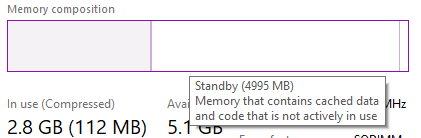New
#1
question on standby memory
Hi experts,
I am experiencing split second lags and i am trying to find a solution. I have come across something called as standby memory.
Below is what i see for my desktop.
Can you please help me understand if this is good or bad?
Thanks,
Edit: adding more information.
My PC specs:
Ryzen 5600x
GPU: GTX 1050
16 GB RAM
500GB NVMe SSD
Issue: in performance tab of task manager all the graphs look fine to me and there are no spikes there. but in general usage and in gaming the experience is not smooth. there are split second lags or i can say that it stutters for a millisecond. the lag is not constant but it appears randomly and is quite frequent. It doesnt affect my usage but i am noticing it often and it is making the experience bad.
It wasnt like this before.
After i started seeing it I have installed amd automatic driver to let it do its own thing and install the chipset and other drivers. I have updated my NVIDIA GPU drivers.
What has changed in last two weeks:
1. I had ryzen built in CPU cooler for my 5600x, it was giving temperatures of 85-90c and now i have installed Cooler Master HYPER 212 turbo CPU cooler, we had a lot of trouble while installing this cooler as it was not fitting on the motherboard properly but now we have fixed it tightly. Now the temperature goes to 74c Max.
2. Possible windows 10 updates.
3. before installing the CPU cooler for 5-6 days i was underclocking the CPU to control the temperatures and it was working fine. The underclocking was done using AMD Ryzen Master tool after starting windows 10. I have uninstalled it now since the cooler is doing a good job.
Last edited by Krea; 19 Nov 2021 at 14:56.



 Quote
Quote