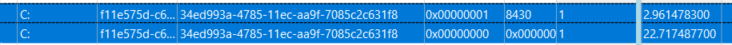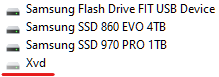New
#11
Sure Zinou! What components would you like me to trace?
- - - Updated - - -
I took a trace based off JustPaste.it - Share Text & Images the Easy Way
Here is the GDrive link to the new trace: DESKTOP-70EKEAN.11-18-2021.14-43-35.Boot_1.7z - Google Drive
I don't know why, but it's still pretty large at 6GB uncompressed...
Compressed file sizes are:
- Trace 1: 9.8GB -> 469MB
- Trace 2: 6.1GB -> 338MB
Of interest is the storport.sys calling the RAID functions, which it really shouldn't be doing. There's also the USBXHCI.SYS which seems to operate at the same time.
- - - Updated - - -
Ah, I realise that USBXHCI.SYS was not the other interesting one, it was CLASSPNP.SYS. Woops.
- - - Updated - - -
A small update:
I manage to figure out that, indeed, I had a RAID controller that did not have any drivers. It was showing up as a generic SATA device, but when I checked the device VID/DEV I realised that it was a 'AMD-RAID Bottom' device. So I downloaded an extracted driver and pointed the SATA device to it, which it happily accepted. I then loaded drivers for AMD-RAID into the driver store, even though there was no device available yet. Upon restarting, a new device appeared called 'AMD-RAID Controller [storport]' which had hooked onto the drivers I previously loaded.
After doing this I was able to successfully boot into RAID mode and install the AMD RAID drivers (it would fail before!). Problem with that is, now I cannot boot into AHCI mode, it just BSODs, but that's not really a concern for now. The concern is that the boot delay is still present even with RAID enabled. The driver behaviour looks quite different now as well, but it still seems to be getting stuck somewhere.
Here is an image of the new trace:
Here is the link to the new trace:
DESKTOP-70EKEAN.11-19-2021.13-43-10.Boot_1.7z - Google Drive




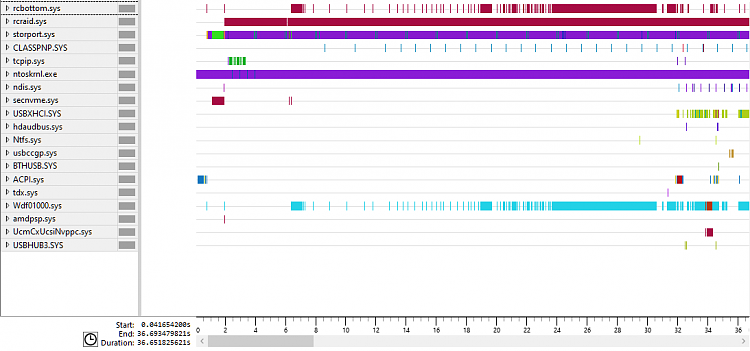

 Quote
Quote