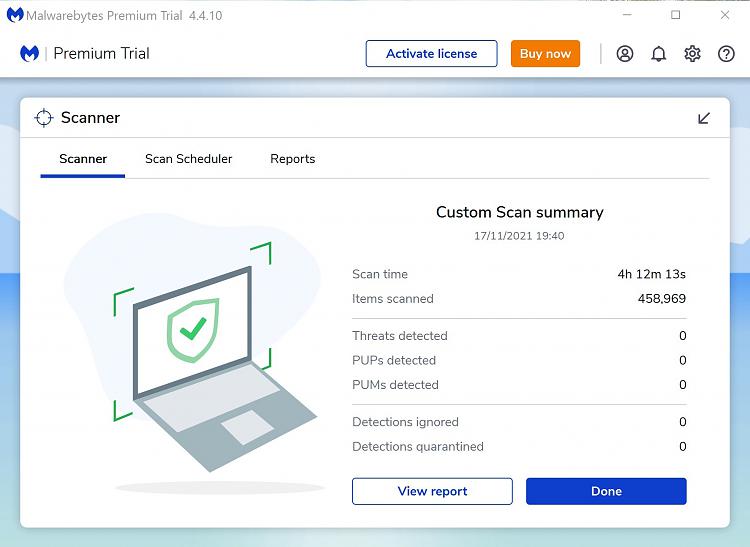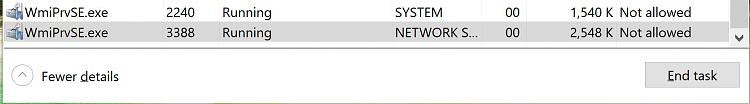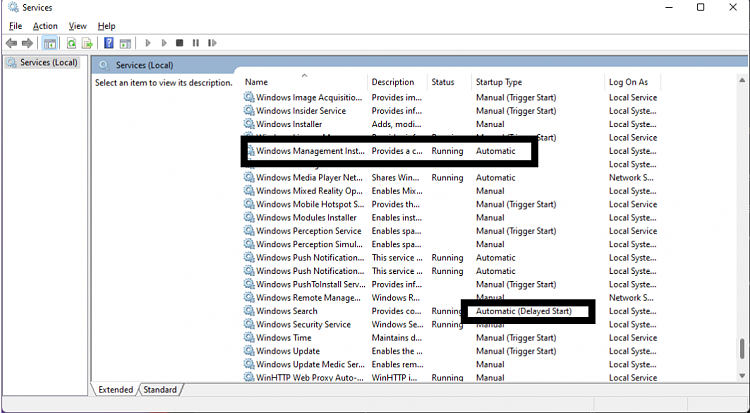New
#1
WmiPrvSE.exe running in background at system start-up after 4 minutes?
Hello, I started noticing that in recent days that whenever I turn on my computer and launch Task Manager. After approximately 4 minutes WmiPrvSE.exe starts running in the background as a SYSTEM username. I have done this experiment with multiple restarts and it always starts running after 4 minutes.
This is without me actually launching any programs at all. Now 2 years ago I did notice this happening but at least the diagnosis was related to Google Chrome.
Now in recent days I have started noticing this running in background after 4 minutes and will only end after 15 minutes and 57 seconds. So around the 16 minute mark it would disappear.
I did a system restore from last months date on October just for the benefit of the doubt and I am still noticing the same behaviour! No errors are showing in Event Viewer log and no integrity violations with SFC /Scannow.
Is there a way to find out what is triggering this to start after 4 minutes on Windows start up? This was never happening before!!! Now all of a sudden I started noticing this weird behaviour. It is not using much memory or CPU usage and no network activity.
I checked the exe file and it hasn't been tampered. My Windows 10 Pro version is 1903 (OS Build 18362.720).
I am not even launching any programs. My start-up programs are set to disabled.
I'd appreciate if someone can shed some light into this.
- - - Updated - - -
Ok, so I noticed that after 4 minutes and 30 seconds of system boot WMIADAP.exe (WMI Reverse Performance Adapter Maintenance Utility) will launch in the background, triggering WmiPrvSE.exe to run and it will remain there for 16 minutes before it goes away.
Seriously what is going on!!This has never been the case before. I am not being paranoid. This behaviour is not something I have noticed before ever in the last 2 years since running Windows 10. Something recent has occurred and system restore to an earlier date will not help either.
I have 4 of these all in legitimate locations. Anyway to find out what is triggering them to start after 4 minutes at system startup???




 Quote
Quote