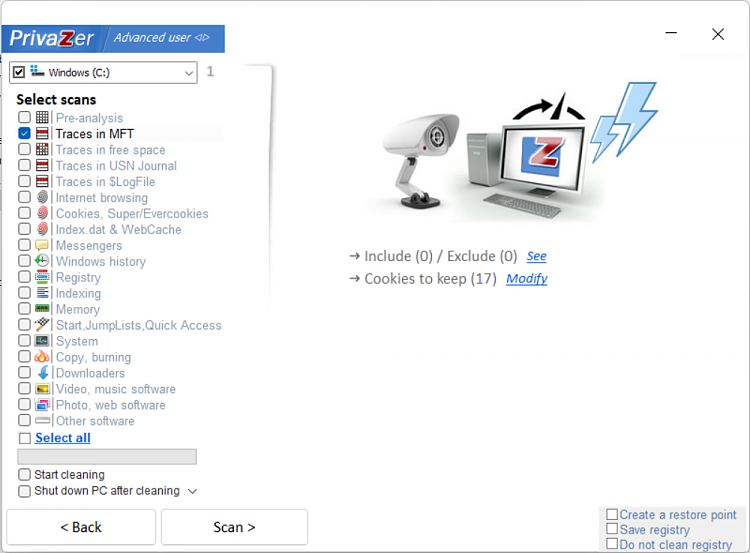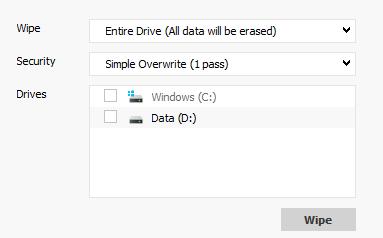New
#11
There must be some indication to "destroy" data in free space other than to make them irretrievable. But then again, there must be some contraindication to destroying data. In my profession (Medicine), absence of indication is a contraindication. Example: when there is no need for antibiotics (no infection), administering Penicillin is an absolute contraindication.
In other words, what are indications and contraindication for CCleaner's Drive Wipe (or MS' Cipher Cmmd)?


 Quote
Quote