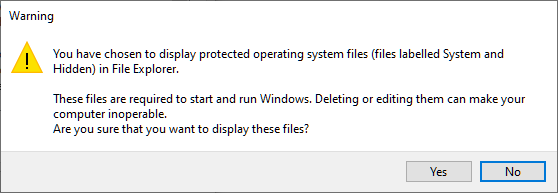New
#1
desktop.ini
problem
thres two desktop.ini on desktop
want to hide it, how?
a user says
from desktop.iniIt should have its hidden attribute set, and its system attribute set
its already hidden (has checkmark) but its still showing,
how to set 'system attribute' - would that hide it?


 Quote
Quote