New
#1
Unable to revert to the previous version of windows
-
-
New #2
Hello, could you please clarify:
- what was the previous build?
- do you have Windows.old on your disk?
- did the in-place upgrade repair install complete successfully?
- when you extended the deadline, had more than 10 days passed since you did that?
- what problem do you have that makes you wish to undo that?
Please post a screenshot of your Update History.
Thanks.
-
New #3
- I don't remember well but it seems to me it was the same either 20h1 or 20h2.
- Yes I have Windows.old on my
- Yes the in-place upgrade repair install complete successfully
- Yes had more than 10 days passed since I did that.
- I would like to go back to investigate a problem I had with starting windows. Since it came back even with the new installation and by making some attempts I was able to solve it. Also in the new installation I lost some edge and firefox tabs and I would like to try to recover them.
-
New #4
Thank you for your reply.
Unless you moved Windows.old and tried to save it that should have resulted in it being deleted.- Yes had more than 10 days passed since I did that.
As you extended the time after the 10 days, you've lost the right to undo the in-place upgrade repair install.
That seems rather minor..Also in the new installation I lost some edge and firefox tabs and I would like to try to recover them.
Your only way to go back now would be if you had been using disk imaging and you had a suitable image created before they repair install you could restore, or perhaps had a clone of the system drive at that point.
-
New #5
sorry I was wrong. The 10 days had not yet passed when I extended it to 60 days.
unfortunately I forgot to make an image before doing the installation on place
I could not find a script to get the history list of updates .Last edited by einstein1969; 25 Oct 2021 at 16:01.
-
New #6
Unfortunately I can't read that - not being added thus:
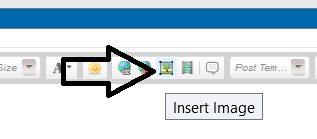
I can't click it to expand it.
Also, presumably in dark mode, the blue on black is hard to read... often such dark mode screenshots are, alas.
Just the most recent items at the top...
*** Actually, simply the fact that you have a long list of updates AFTER having done the in-place upgrade repair suggests it didn't complete. If it had, there might have been one- perhaps 2 at the most if Windows Update had run afterwards.
That's consistent with no changes having been made as reported by Windows.
It doesn't line up with what you describe as having happened.
-
New #7
Depends what is in your Windows.old folder.
If it looks like everything is there, you can switch manually.
-
New #8
i tried this command, i don't know if i did it right:
https://docs.microsoft.com/en-us/win...iew=windows-10Code:DISM /Online /Initiate-OSUninstall
dism.logCode:C:\WINDOWS\system32>DISM /Online /Get-OSUninstallWindow Strumento Gestione e manutenzione immagini distribuzione Versione: 10.0.19041.844 Versione immagine: 10.0.19042.1288 Uninstall Window : 60 Operazione completata. C:\WINDOWS\system32>DISM /Online /Initiate-OSUninstall Strumento Gestione e manutenzione immagini distribuzione Versione: 10.0.19041.844 Versione immagine: 10.0.19042.1288 Errore: 1726 La chiamata di procedura remota non č riuscita. Errore durante la chiusura di un componente di manutenzione nell'immagine. Attendere alcuni minuti, quindi riprovare ad eseguire il comando. Il file di registro di Gestione e manutenzione immagini distribuzione č disponibile in C:\WINDOWS\Logs\DISM\dism.log
-
-
New #9
The windows.old folder used to contain all the previous namespace folders. I dont know if it stiill does.
You can have a look and if it seems promising, you could switch them.
It is quite easy. Boot into winpe or linux boot media is also fine.
Then create a folder called new-windows on your os partition.
Move (not copy ) the namespace folders from the root of the os partition into that new-windows.
Then move (not copy ) the namespace folders from windows.old to the root of the os partition.
Thats all.
The namespace folders are:
PerfLogs
Program Files
Program Files (x86)
ProgramData
Users
Windows
-
New #10
the system was installed from zero to March 2021, then on-place installation was made on 25 August 2021.
From 25 August until 18 October it received updates. On October 18th I made a image. I am now with that image that I restored a few days ago.
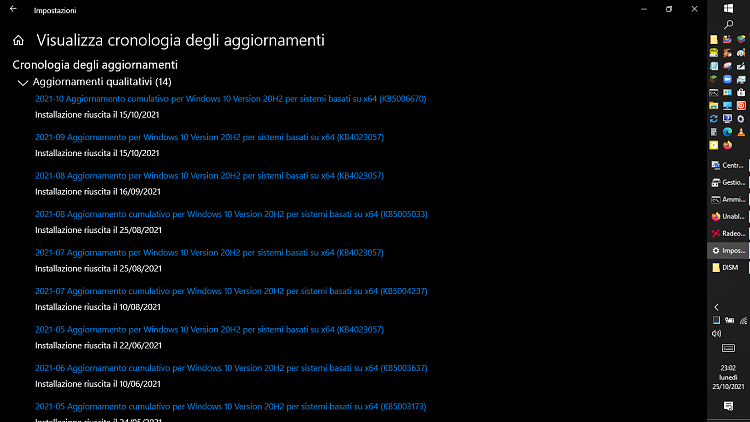
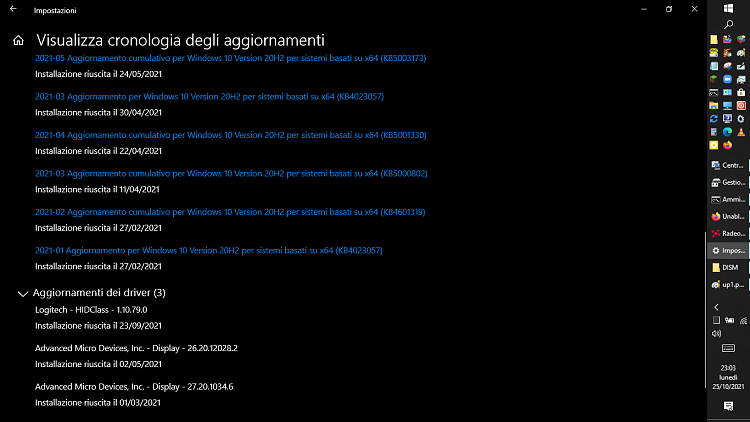

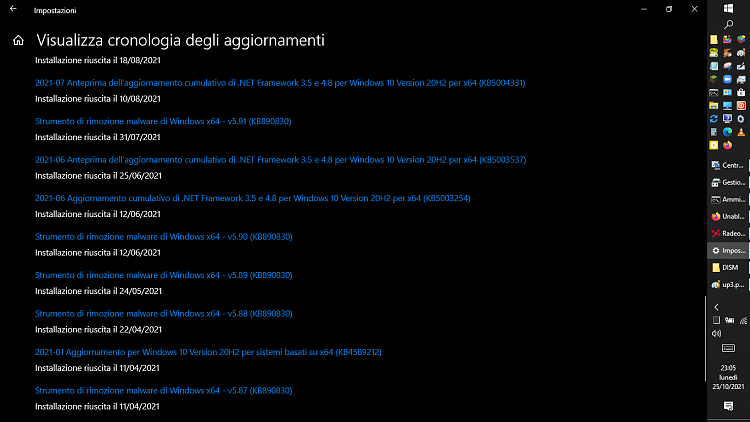
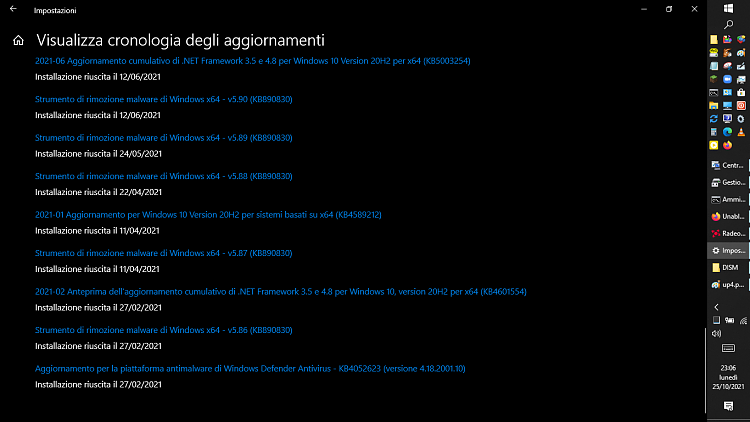
- - - Updated - - -
this is the content of windows.old:
- - - Updated - - -Code:C:\>cd Windows.old C:\Windows.old>dir Il volume nell'unitā C č Windows Numero di serie del volume: AEEE-A320 Directory di C:\Windows.old 25/08/2021 05:42 <DIR> . 25/08/2021 05:42 <DIR> .. 27/02/2021 19:16 <DIR> PerfLogs 25/08/2021 06:03 <DIR> Program Files 25/08/2021 06:03 <DIR> Program Files (x86) 25/08/2021 06:03 <DIR> Recovery 28/02/2021 11:59 <DIR> Users 25/08/2021 06:03 <DIR> WINDOWS 0 File 0 byte 8 Directory 23.899.226.112 byte disponibili C:\Windows.old>
I don't know how to do it, can you give me an example with the "move" command?
- - - Updated - - -
i don't know about winpe, is it okay if i boot with the rescue disk?Boot into winpe
Related Discussions



 Quote
Quote