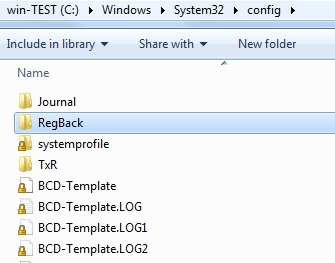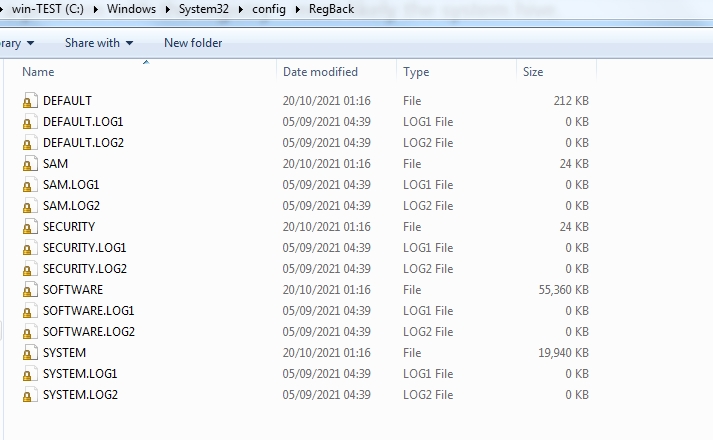New
#1
HP Pavilion 20 All-In-One....no Windows boot and can't run sfc scannow
Hi all - working on an HP Pavilion 20 all-in one for a friend. I don't know much about it other than it's running a version of Win10. I can't tell you what version of Win10 as I can't boot to check.
She's an elderly lady in her mid-80s so can't really tell me anything about what happened as all she uses it for is email, basic internet browsing and some specialist software she no longer has the disks for that has something to do with an automated cross-stitch machine that plugs into the computer through USB. I don't want to have to wipe the PC unless I have to as she doesn't have the disks to reinstall the software, so that would be a big issue for her.
When you try to boot into Windows, it just gives a bluescreen with a 'bad system config info' error. You can't boot into Safe Mode as it just gives the same error.....so I tried booting to the Recovery Menu on the hard drive and going into the command prompt.
Running a 'chkdsk /f /r' says that it found no issues - great! On to the next thing...
Running a basic 'sfc /scannow' command just gives a 'Windows Resource Protection could not perform the requested operation.' error.....I tried it with the 'sfc /scannow /offbootdir etc' command as well and that also gives the same error any idea how to get this error solved so I can run sfc /scannow and see if it finds any issues...?
Thanks!


 Quote
Quote