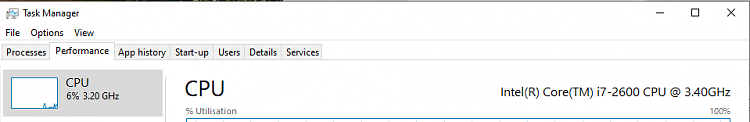New
#21
If you ran the benchmark before, and now it is much worse, than there is maybe something to look into. I think the benchmark score is only helpful for before and after. I ran a test before, my machine works just fine, I do some (older and simple) 3D gaming, rendering using Blender and photo and video editing. It works more than okay for me, but the benchmark says it's not so good. I see it as more people that benchmark have spent loads of time and money on their machine, so the results are more likely do be compared to those, mostly unrealistic and unnecessary results. As long as the machine does what you need, and that that at least the processor is running at expected speed (check in task manager or Intel Power Gadget), then it's all good.
My results from benchmark today:



 Quote
Quote