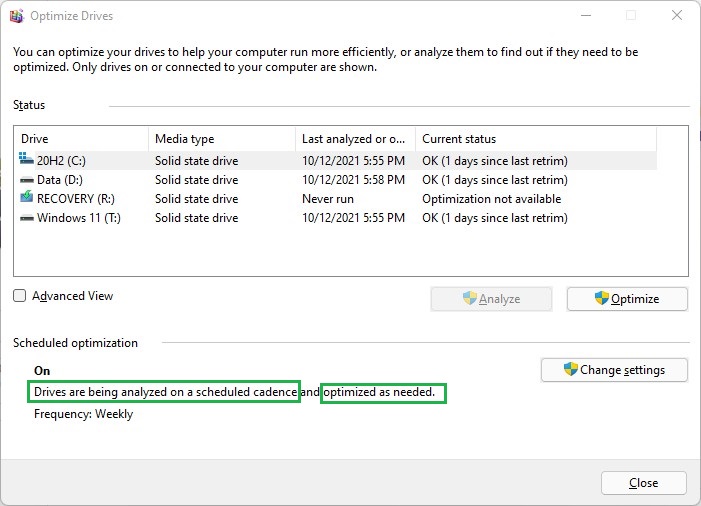New
#1
Defrag/Drive Optimiser has stopped automatically trimming SSD
Has anyone else noticed an issue whereby the Windows Defrag & Optimiser Drive app has stopped optimising their SSD by trim? I have it set to optimise weekly but I opened it the other day and it said "Needs optimisation. 48 days since last retrim". Surely Windows should be doing it automatically?
Pretty sure this used to be happen fairly regularly by itself, does anyone else ever go into this program to run it manually or check when their SSD was last trimmed? Like I said, it's set to do it weekly but doesn't seem to be taking note of the settings.


 Quote
Quote