New
#1
What is Component Package Support Server?
-
-
New #2
Rt click it and work through the tabs. You may find a clue.
More if you rt click, Open File Location.
You may then be able to determine what it's related to.
Is 100% disk usage indicative of a problem?
-
New #3
In this instance the 100% disk usage is not a problem, as it's expected behaviour when the following appears in the Processes tab.
- Windows Module Installer
- Windows Module Installer Worker
- Windows Problem Reporting
- Microsoft Windows System Protection background tasks
- Waas Medic Service
I can't see any clues in Task Manager or Process Explorer.
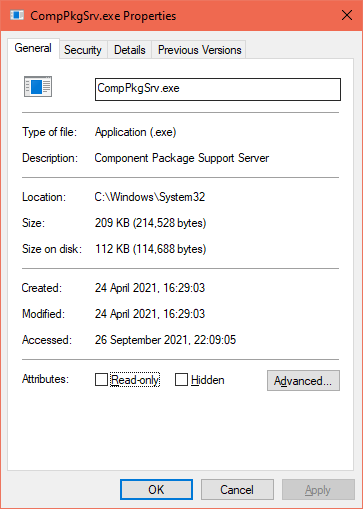
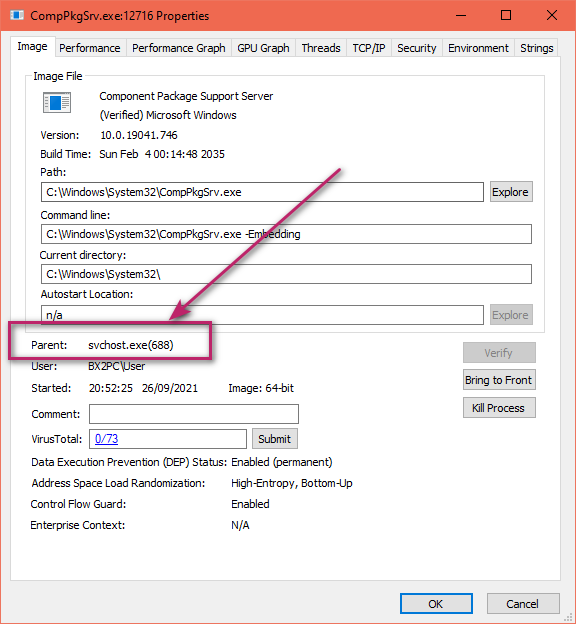
Last edited by desbest; 22 Oct 2021 at 17:36.
-
New #4
Thank you for your reply.
As you can see, it's part of the O/S - given the exe name, I also have it on my disk:
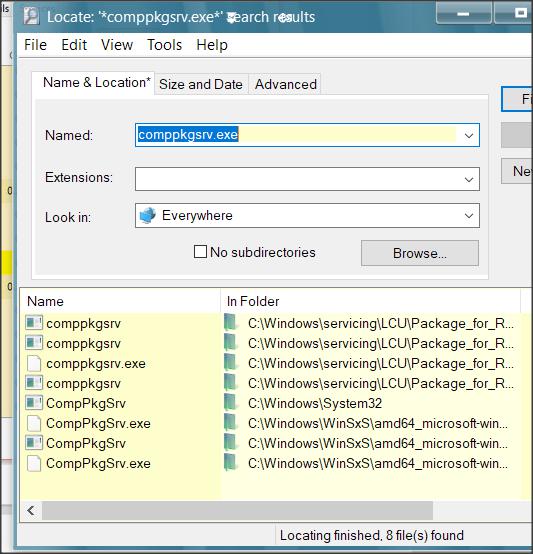
That's assuming it's not been replaced by some sort of malware of course...
This is relevant, but not definitive:
https://answers.microsoft.com/en-us/...4-a25116a9672c
This relates it to using a particular browser/site:
[SOLVED] - Component Package Support Server | Tom's Hardware Forum
Why does Youtube.com trigger CompPkgSrv.exe and Rundll32.exe to run in the background in Windows 10? - Google Chrome Community
You can of course upload it to Virustotal if concerned.
-
New #5
Not even they know what it does. It might have something do to with image formats, HEIC images, RAW images, and video codecs. Someone said it only appears when they’re watching videos on YouTube. What is that software in the image?
-
-
New #7
Yep, that person is me, lol. It seems I am the only one in the entire web that discovered the trigger of Component Package Support Server!
I have no clue what it does. Every time I search on google, I happen to be the only person asking this question! The first time I discovered it was 2 years ago. Happened to appear in Windows 10 1809 I believe.
Only with YouTube and Facebook it gets triggered. All this time I could not figure out exactly what is triggering them to start running in the background.
At least I know that when using a non Chromium web browser like Firefox/Waterfox Classic then neither YouTube or Facebook triggers this.
It is the exact same behaviour with Background Intelligent Transfer Service, only Chromium web browsers trigger it. But Firefox does not. If you use Chromium web browsers and avoid Facebook/YouTube you will see, nothing else will trigger it.
I use Chromium (Opera GX) for certain browser games like Miniclip and Lichess as Firefox/Waterfox has compatibility issues. But all the rest I use with Waterfox that way this Component Package Support Server never gets triggered.
Still it would be reassuring to know what is the purpose behind this and why should this be in Windows 10 and not in the other Operating Systems?!
-
New #8
It's indeed Google/Chrome-related, even on other browsers. I've experimented a little bit. If I'm logged into my Google account when I start Firefox (using Google as my homepage) or if I'm not logged into Google and go to the login page for it, this process shows up. Not logged into Google or using another page as my homepage? Doesn't show up. Using another page as my homepage and go to Google when I'm logged in? Shows up, though only the once.
Poking around in about:memory, I can isolate it to these two lines in the web process.
chrome://remote/content/components/Marionette.jsm
chrome://remote/content/components/RemoteAgent.jsm
Firefox when logged into Google? These show up, and the process starts. Firefox not logged into Google? These don't show up, and the process doesn't start.
No idea what exactly it does, but it's easy enough to end and it looks like it only shows up once per session.
-
-
New #9
@RaveBlack Are you sure this is only happening to you when logged in to a google service with Firefox/Chrome?
Because as far as I'm concerned at least with Waterfox Classic this never gets triggered even when logged in with any of the Google services or Youtube.
But with a chromium web browser even if you are not logged in to Google. For example I have tested that with Youtube without being logged in. Component Package Support Server will be triggered regardless of logged in or not!
This will also happen while browsing Facebook. But none of this ever happens when using Waterfox Classic or any non Chromium web browser. It shouldn't happen with Firefox as Firefox is not Chromium based.
I also have no idea what it does and Microsoft has failed to ever let us know the purpose behind this file. Because on non Windows 10 operating systems this file does not exist and thus never gets triggered.
-
New #10
That's what I'm seeing, yes. Firefox. Originally thought it was once per session, but it's also turning up the first time I turn on a Youtube video in addition to first time going to a site that has my Google account logged in.
Threw the quoted lines into Google on a lark, they're from Firefox's Marionette automation driver system. I'm convinced this is linked, because that process only seems to start when I have a tab open that invokes those lines. I crashed the tab where my Youtube video was playing to make sure it was that specific one. Something about the components with those lines is setting it off.
I wanted to try to kill WUDFHost.exe as a test since everything seems to be pointing to drivers, but it won't die long enough for me to check.Last edited by RaveBlack; 21 Nov 2021 at 00:37.
Related Discussions

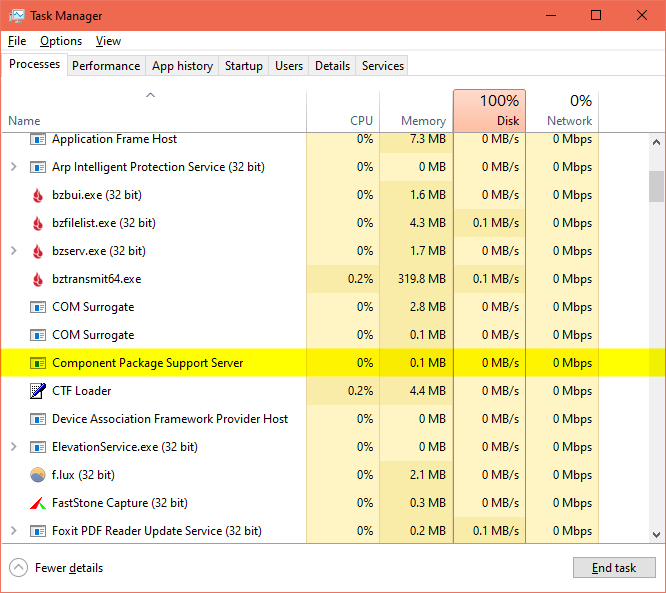

 Quote
Quote