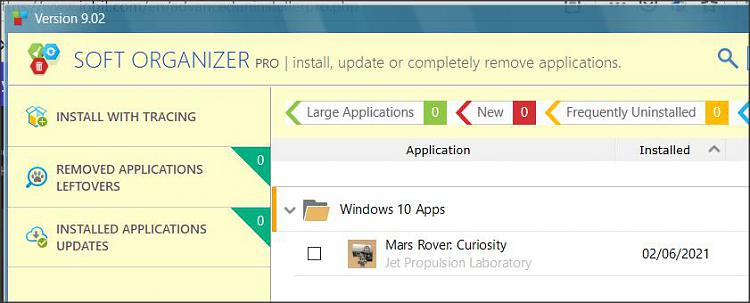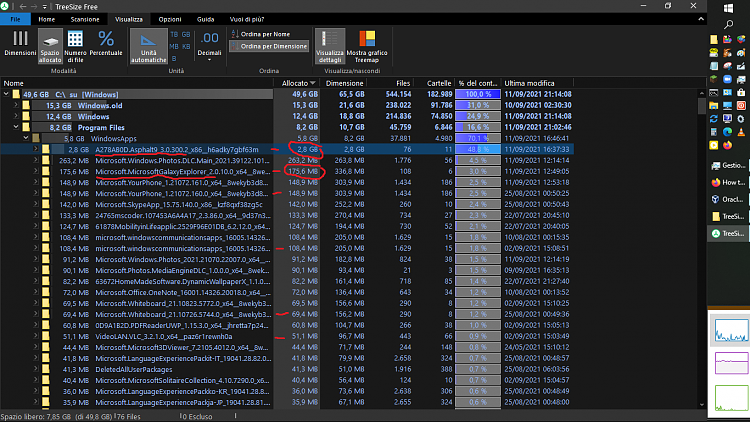New
#1
How to clean up WindowsApps folder?
Hi,
I have a strange situation: analyzing the space on C: I saw that some apps that I had uninstalled still exist in the windowsApps folder and even old versions of some apps are there taking up space.
At first I tried to reinstall the app and remove it but the space didn't free it.
With the old version of an app I tried to move it to another volume, but he moved the latest version and the old one stayed there.
I tried to make a list of apps with powershell, but they don't show up in the list.
Get-AppxPackage -allusers *asphalt* | Select Name, PackageFullName
I also tried the cleaning start from the memory sensor but it didn't remove the apps
How should I proceed?
Last edited by einstein1969; 30 May 2022 at 03:31.


 Quote
Quote