New
#1
Lenovo desktop high memory usage
Hi all,
I have a Lenovo windows 10 Desptop-JAG8I5P, version 20H2 (OS Build 19042.1165). The installed physical memory (RAM) is 4GB and total physical memory is 3.84GB. The main use of the computer is pycharm and jupyter for coding, and chrome usage (looking up scripts, youtube, but not much else from that). I'm aware that 4GB isn't necessarily high, but I plan to use this computer for the duration of my university course. I've included a screenshot of the task manager, before starting chrome (with 57% of the memory, and 16% of the CPU being used), and after, where chrome is being used (with 62% of the memory, and 68% of the CPU being used).
Is there any way to mitigate such high usage? I've tried Microsoft Edge, Firefox, but it's about the same as chrome, in terms of memory and CPU usage. I've included a screenshot of the Resource Monitor, showing 29% of CPU usage with 104% maximum frequency, and perfmon.exe, avguard.exe, chrome.exe, are the top items, but I'm unsure if this is the reason for the high memory usage? It shows pycharm being 80.9% of the CPU usage, which causes the CPU usage to hit 100% overall. Is my desktop just now strong enough to run these programs?
Any help would be more than appreciated!

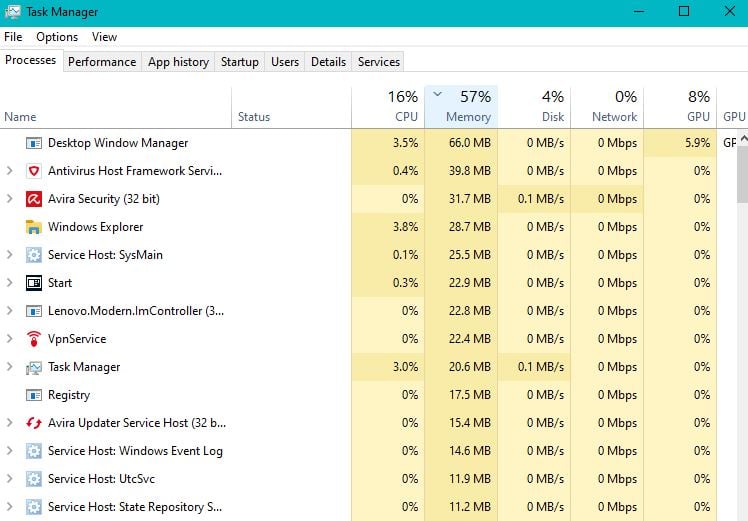
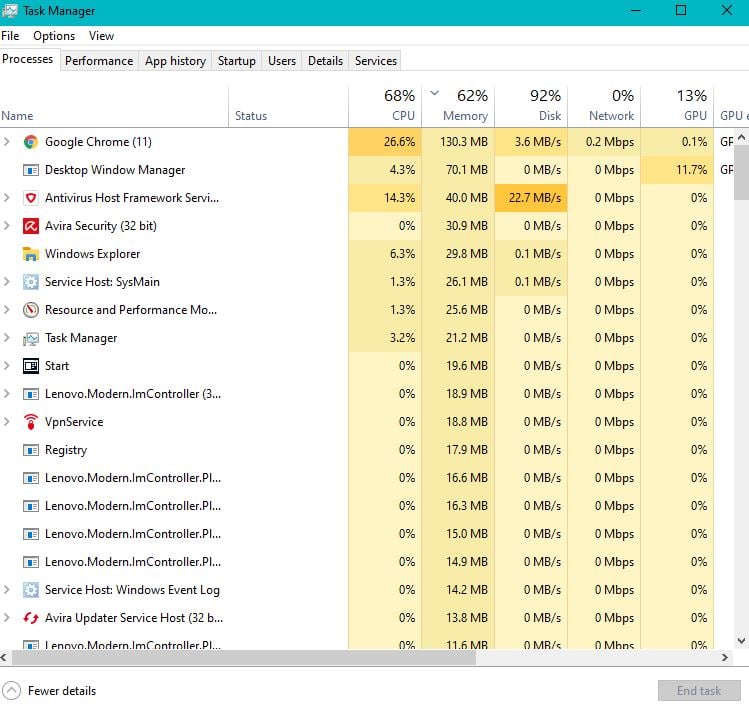
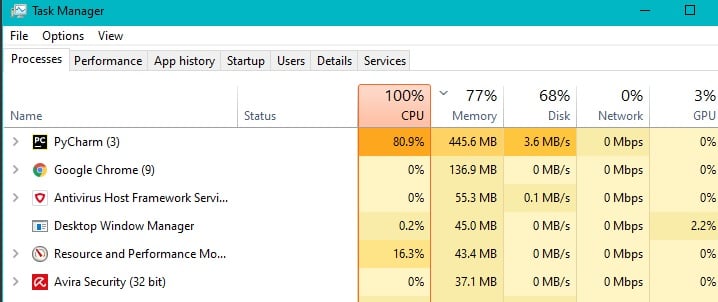
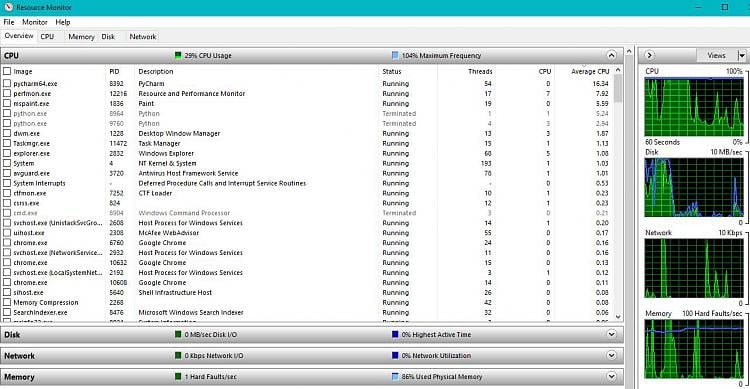

 Quote
Quote