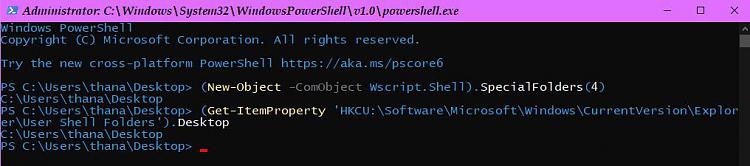New
#91
I cant run DISM and sfc from Win PE.
-
-
New #92
-
New #93
-
New #94
-
New #95
-
New #96
@bug locker,

The desktop folder is♀C:\Users\thana\Desktop
Where does the♀come from? Is it a Greek letter?
Please run the following two commands via Windows PowerShell and see whether the output includes♀.
(New-Object -ComObject Wscript.Shell).SpecialFolders(4)
Code:(Get-ItemProperty 'HKCU:\Software\Microsoft\Windows\CurrentVersion\Explorer\User Shell Folders').Desktop
-
New #97
-
New #98
@bug locker, please run the script below and see whether the output contains♀.
-
-
New #99
-
New #100
@bug locker, please run the following script and post the output.
Related Discussions

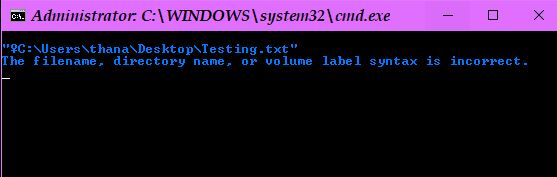

 Quote
Quote