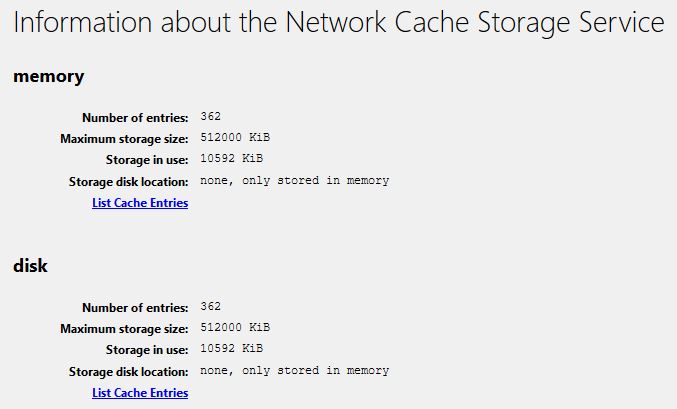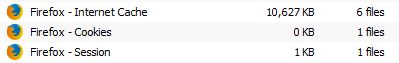New
#11
If you think you need X+20%, then sure as eggs are eggs, you probably need at least 2xX. No matter how much yiu have, you always run out soooner or later (in part because people are less dusciplined with lots of memory. Memory demand is an ever increasing number. I remember my first harddrive, size of a small suitcase, and it had a magifucent 20 MB (yep megabyte) of storage - lol.


 Quote
Quote