New
#11
Windows 10 taking almost 10 minutes to boot (with SSD)
-
-
-
New #13
Also check only your system drive is set to Active and the rest to Inactive - you can use MiniTool Partition Wizard to do this. Having multiple active partitions can slow down the boot process although 10 minutes is excessive.
-
New #14
Great!
After removing this driver (and after a couple of bsod, which were solved by booting into safe mode) I am now able to boot my PC (from shutdown) in around 25 seconds!
Unfortunately, the "reboot" time is still around 10 minutes. Fast startup seems to be solved with your fix, but not the normal boot.
I will attach "boot" and "fast startup" WPR logs, if you could please check what else might help.
Fast startup:
WeTransfer
Boot:
WeTransfer

But again, boot trace shows less than 300 seconds in WPR trace.
Thanks for your help!
-
-
New #16
-
New #17
-
New #18
If I run a stopwatch (mobile or any other) after rebooting the laptop, it will load the welcome screen after 9-10 minutes. These trace for the boot, DID took 10 minutes. So this is totally a fake time, or else it is considerering that the system is booted, but still showing winodws logo + spinning circle...
-
-
New #19
You are timing the reboot time not boot time. The boot trace is timing the boot time.
Turn your computer off. Turn it back on and time how long it takes to boot to the desktop. Of course, this not really the boot time because there is still a lot of background tasks running. A computer is not really booted until these tasks are done. The problem is how do you know when to stop the stopwatch when these are done.
======================================================================
If you really want to time the restart time use this batch file.
Download Restart-Time [2].bat in this post Win10 Restart-Time
Notes on this
To minimize activity during shutdown do it this way
1. Shutdown computer
2. Restart computer
3. Log in
4. Immediately run Restart-Time [2].bat
5. Computer will shut down and restart
Your result will look something like this:
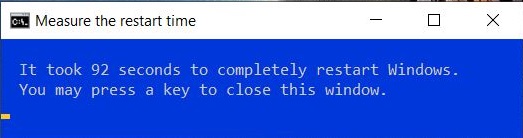
-
Related Discussions



 Quote
Quote


