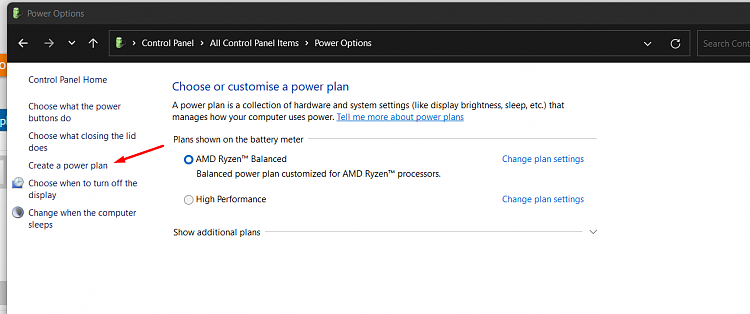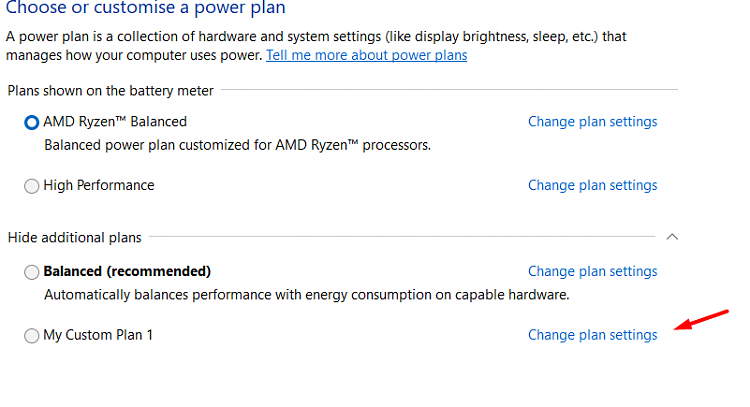New
#1
I cant find High Performance on my Power Options
I have a gaming laptop, and I want to increase my FPS, so I went to "Power Options" to change my option to "High Performance". However, I only saw 2 default power options, which was "Balanced" and "Dell"(Dell is technically the same thing as the Balanced Power Option). I've tried everything it says on the internet to restore my "High Performance" power option, but every time I try to, I see the same two power options. Is there a way to fix this? Or is there only 2 Power Options on my laptop by default?
Specs.
Windows 10 Home
Intel i7-10750H
512 GB SSD
16 GB RAM
RTX 2060


 Quote
Quote