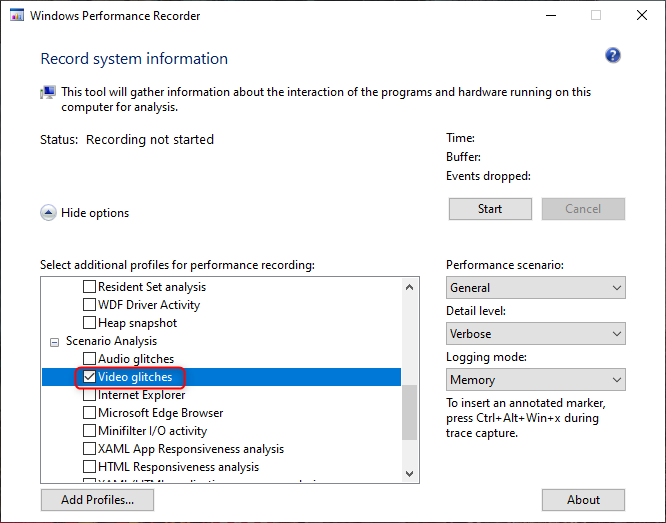New
#1
DPC Latency High Crackles popping dxgkrnl.sys, nvlddmkm.sys, USBXHC
So I bought a new computer.
And the problem of crackling and bouncing back.
It is important to note that my previous computer also had the same 3080 video card.
Beyond that all the hardware is new.
I need help attaching information about the problem I have I would love help from anyone who understands.
Windows 10 - version 21h1 os 19043.1055
cpu: AMD Ryzen 9 5900X 12-Core
ram: hyperx 2x16 3600
gpu: nividia evga xc3 3080.
Motherboard: Asus rog X570 - E.
Latencymon-
windows preformance:



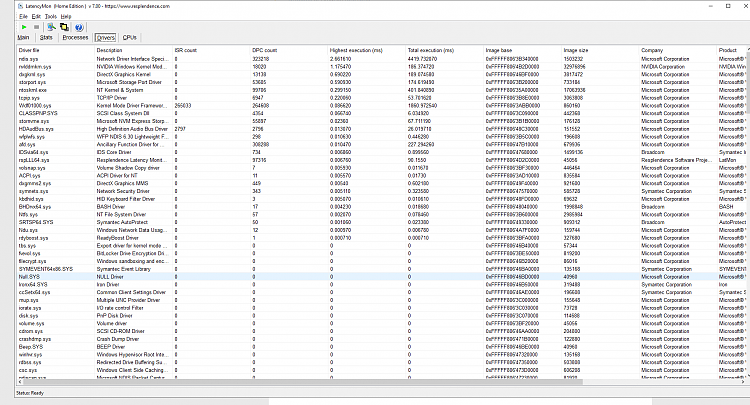


 Quote
Quote