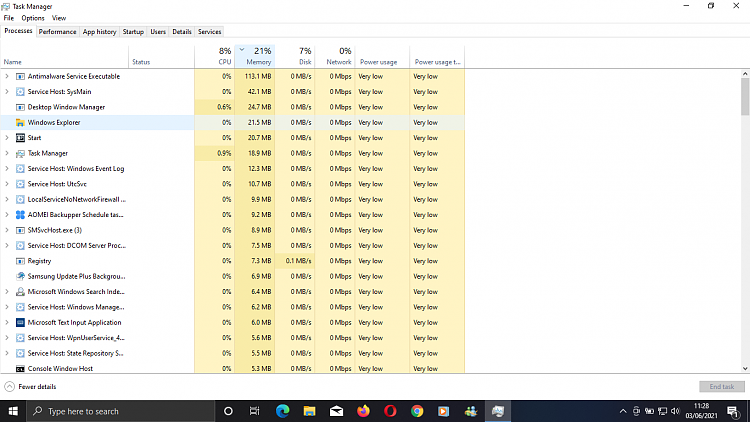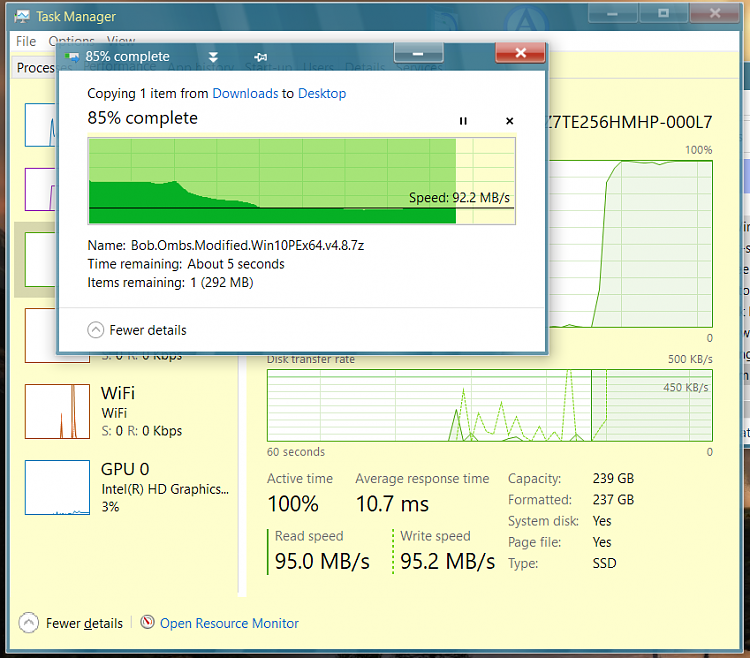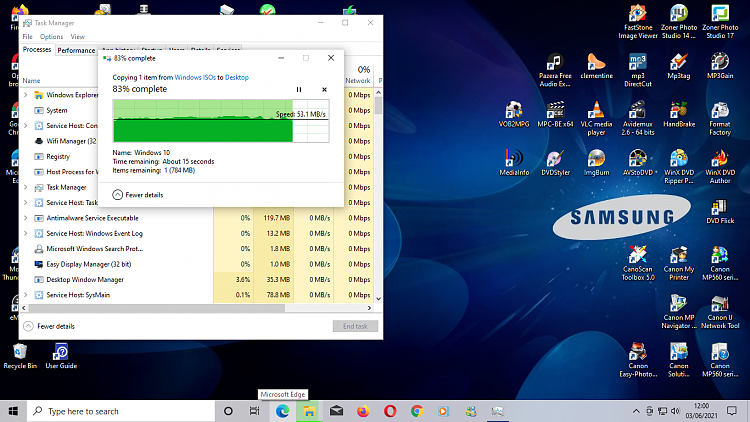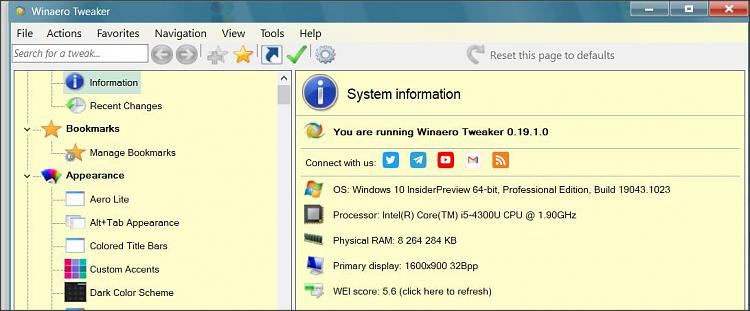New
#1
Upgraded Win7 to Win10 - now very slow boot-up and poor performance
I have just done the in-place upgrade from Win7 Home to Win10 Home (version 21H1) using the Media Creation Tool and Brink's excellent tutorial, on my Samsung RF511 laptop. I was nervous not only because I didn't want to lose data or apps, but also because this laptop dual boots with Linux Mint.
The good news is that it seems to have worked reasonably well. I only had to uninstall a couple of apps, and I've lost Bluetooth capability - and MCT warned me that the Samsung OEM Recovery program would no longer function (presumably it was set up to reinstate the original Win7 configuration from a hidden partition).
But..... the bad news is that Win10 now boots up with the speed of a striking snail. Significantly and painfully slower than Win7 on this laptop.
The basics of this Samsung RF511 are 8GB RAM, an Intel Core i5 2.50GHz CPU, and a 750GB (spinning) hard disk drive. I don't have any heavyweight graphics or gaming programs installed - aside from browser and music/video player, I only have photo-viewer/editor and a few simple utilities like Macrium, and there is not a lot of heavyweight data or files of any kind on the laptop. I uninstalled antivirus (MalwareBytes and SuperAntiSpyware) before the upgrade.
In terms of boot-up, it takes 2 minutes from power-on to the appearance of the login/password screen, with a black screen and a brief show of the rotating dots. After password entry, it then takes a further 1 min 15 sec to 1 min 30 sec, with more rotating dots, for the normal background screen to configure and the taskbar and menu to become active. I cannot say precisely how long Win7 took to go through the same process on this machine, but I'd say it was no more than 30 secs, and certainly well under a minute from power-on to full operation.
It's early days, but my impression is also that the system is very slow to respond to any 'click' on the menu or any icon or shortcut. It feels like wading through treacle.
So how do I address this? A forum search lists over 8,000 other posts about slow boot-up in Win10, and hundreds of different approaches to troubleshooting, analysis and solutions. I need help in narrowing down what to do.
Of course the glib answer is "replace the HDD with an SSD" or "do a clean reinstall" (and hope that improves matters). Or maybe a Repair Install (I've just read that tutorial) now that I have Win10 in place. But it seems to me important first to diagnose and identify what's causing the sluggish behaviour. It's not just slow 'performance' once the computer is up and running: it is very slow from the first push of the power button, and there's obviously a lot going on before anything appears on screen.
What I'd appreciate is a systematic sequence of steps or checks that I can do to analyse and nail down the cause(s) of the problem, rather than a "do this and see if it helps" strategy. But all suggestions gratefully received.


 Quote
Quote