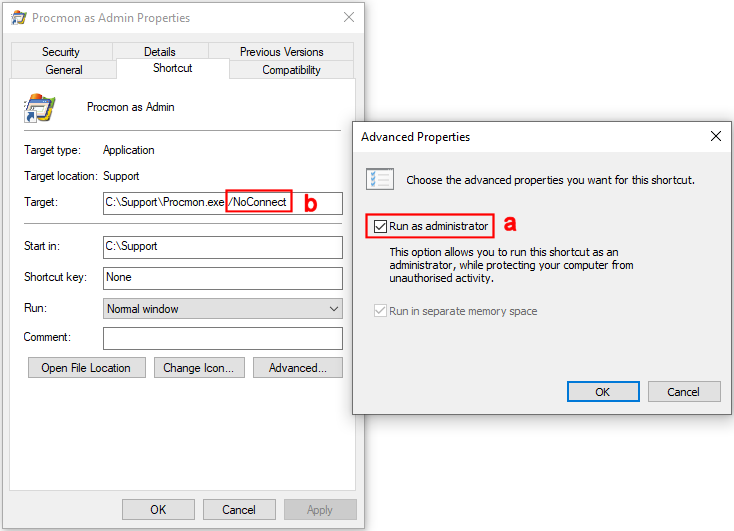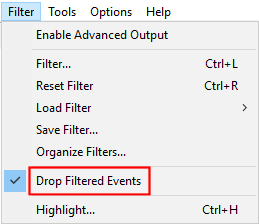New
#1
Why does my laptop make bleeping sounds at sporadic intervals?
Why does my laptop make bleeping sounds at sporadic intervals?
It's just one bleep at a time. Is that a BIOS error code?
I'm using Windows 10 21H1
Here's what the beep sounds like
Last edited by desbest; 31 May 2021 at 06:49.


 Quote
Quote