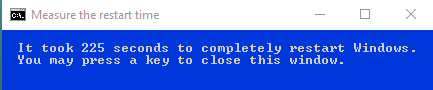New
#1
Windows 10 takes two minutes in boot up with no disk activity.
hello, im having a problem with windows 10 taking too long to boot, it didnt use to be like this and i think it started worsening when i upgraded from 1903 to 20h1 (this computer apparently had 1709 and was upgraded to 1803, 1809, and 1903) and looking at it, i think its a driver problem.
i've traced my boot but i cant seem to really know what to do although it seems to be doing something in the first 30 seconds but then after that, it all comes down to a halt until almost 2 minutes till it finally fully boots.
there was a similar thread like this but it was a thread about some person's windows 10 upgrade to 20h2 which caused this slow pause during boot.
some of his problems he described seem to also apply to me, for example, when i boot to safe mode, its still pausing during boot up and taking slightly less boot time than normal.
i've booted with boot logging enabled and i seem to see ALOT of repeated bootlog_not_loaded messages but this may or may not be the cause of the problem.
i havent tried a clean install but i wont be doing so because i have a lot of stuff installed here in my os and i simply dont want to bother going through everything.
i have tried booting in a windows recovery environment and it boots pretty fast, i like to believe theres nothing really wrong with my hardware because it was fine before i upgraded to 20h1.
i have tried a clean boot but i only disabled the useless crap but that didnt help.
i also have avira free antivirus if thats related in any way to the problem.
i'll be attaching an ntbtlog.txt file and the boot trace to see if you guys can help.
i havent put my system specs and additional information in my profile but i'll be listing them here.
Windows 10 Pro
CPU: Intel Core i5-4460 3.20 GHZ
Ram: 2x8 GB DDR3
Motherboard: Asus B85M-GAMER (BIOS Version 0605 UP-TO-DATE)
GPU: GTX 960 2gb
Current Windows 10 Build: Version 2004 (OS Build 19041.985)
SSD: Kingston SUV400S37120GB
HDD: WDC WD10EZEX-08M2NA0
please note, this is a 1.7 gb etl file compressed down to 216 mb with 7-zip to a zip file with normal settings.
i hope thats ok for you.
OBAIDAH.05-21-2021.09-55-46.Boot_1.zip - Google Drive
UPDATE #1: i just tried counting how long it should boot and it took over almost 3 minutes (2 minutes and 52 seconds to be exact).
i also tried booting in just safe mode and it made a tiny difference, it took around 2 minutes and 54 seconds.
theres also something i noticed, is it normal for windows 10 to not have the spinning circle for such a prolonged period of time in safe mode?
- - - Updated - - -
i forgot to mention that while it was booting, there was no i/o activity at all until a few seconds before it goes into login.
when i said it was doing something in the first 30 seconds, i meant from the etl file itself in cpu usage.
Last edited by ward201185; 21 May 2021 at 03:16.


 Quote
Quote