New
#1
Zenbook UX325JA hangs sometimes when going to sleep
hi guys,
I have this brand new Zenbook UX325JA which i really like despite having some issues with drivers and stuff recently.
It already happened twice that upon going to sleep, the machine didn't FULLY sleep, in fact once i had it in the bag and it was quite warm and just today, i left it on sleep (apparently going properly in sleep) and then after 1 hour or so i realised that it wasn't really sleeping, it was warm again and i only had to do the 10 seconds manual shutdown.
This happened like this
1st time: sleep, unplug charger and usb docking station - warm in the bag
2nd time: sleep, plugged to the docking station - warm on the table
These are my power states:
C:\WINDOWS\system32>powercfg /availablesleepstates
The following sleep states are available on this system:
Standby (S3)
The following sleep states are not available on this system:
Standby (S1)
The system firmware does not support this standby state.
Standby (S2)
The system firmware does not support this standby state.
Hibernate
Hibernation has not been enabled.
Standby (S0 Low Power Idle)
The system firmware does not support this standby state.
Hybrid Sleep
Hibernation is not available.
Fast Startup
Hibernation is not available.
Other than that i recently disabled all the power settings in USB as that doesn't charge properly my camera, and now i put it back to default.
In addition to that i am running Throttlestop all the time in the background.
Any suggestions? i really don't want to remove throttlestop as it helps with the ridiculous temperature management this laptop has, which in return limits the CPU frequency quite a lot.
thanks,

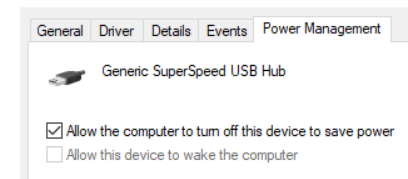
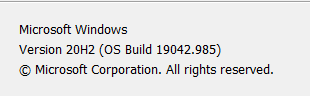

 Quote
Quote