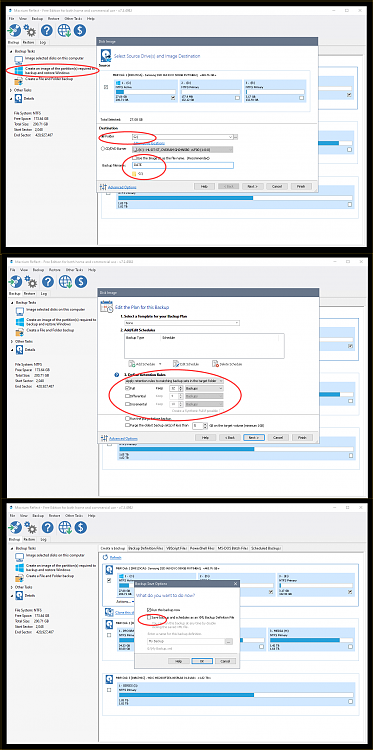New
#31
@Murat
Get EaseUS Partition Master.
Free partition manager software to resize partitions - EaseUS(R) Partition Master Free
1. Install the program
2. Delete the System, the G: and the HP Recovery partitions.
3. Then in EaseUS, just right click on the F: partition and choose: Resize
4. Resize to the left, and click apply, etc. then do it again to the right.
Or you can do both at once, left and right.
MiniTool Partition Wizard works also.
Best Free Partition Manager for Windows | MiniTool Partition Wizard Free


 Quote
Quote