New
#1
Why is there multiple console window host open in the background?
Why is there multiple console window host open in the background?
For those that don't know, it's the command prompt running in the background but without a graphical user interface. Is it being used as an attack vector to run viruses on my computer that bypass the antivirus because the commands are being run by a microsoft file?
I'm using Windows 10 20H2

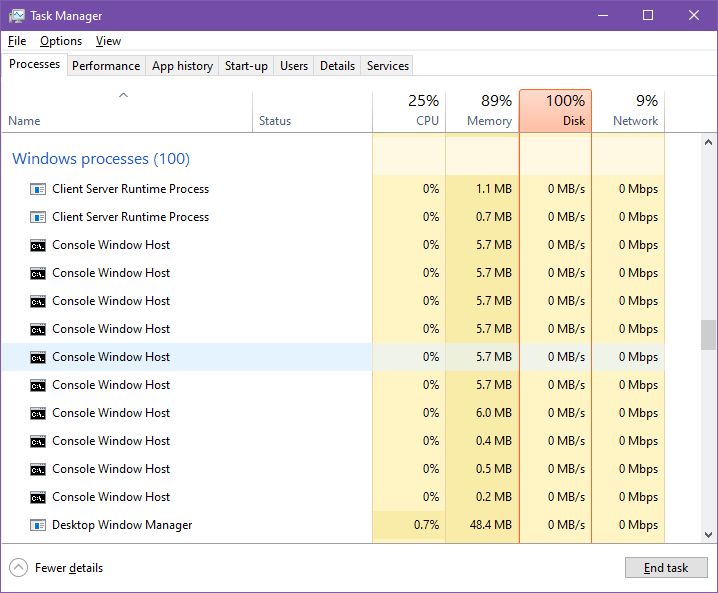

 Quote
Quote
