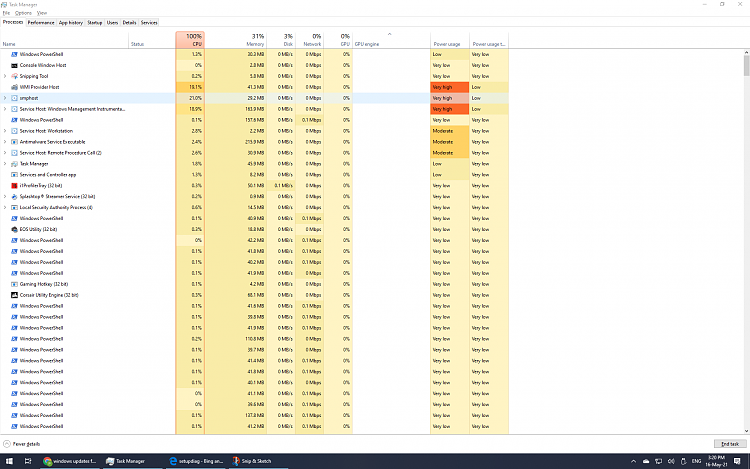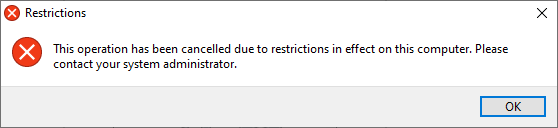New
#1
Cpu on 100% 24/7
Hello,
In the last week or two my cpu is on 100% load for no reason.
I checked the task manager and It seems wmi provider host is the issue.
Also there are a lot of PowerShell processes.
When looking at the even viewer on windows under wmi activity, there are tons of errors every second and the client ID number is changing every entry. I attached a screen shoot for one of the errors.
I got win 10 pro, 8 core i7 cpu,64 GB ram.
I would really appreciate your help!


 Quote
Quote