New
#11
Replacing the SSD wit a HDD will make a significant difference. Also consider upgrading the RAM to 8GB. You can get a 250GB SSD for only £25.
Replacing the SSD wit a HDD will make a significant difference. Also consider upgrading the RAM to 8GB. You can get a 250GB SSD for only £25.
As have been said earlier, replacing the HD with an SSD is the first step for gaining some speed. Keep in mind that older chipsets may not support more than 3-4GB RAM.
My fiancee has got an older ACER laptop with Core 2 Duo and 2GB RAM. It runs reasonably well with its SSD. Of course w10 has been debloated and all eye-candy has been disabled.
RAM is usually the first restriction- paging- but without actual responses with details as to what's going on, these are no more than reasonable generalisations. I find the greatest difference having an SSD makes is in boot time and imaging (disk intensive activities). A 32 bit O/S is more efficient on older devices.
Thank you all for your valuable inputs.
This is no performer at all, but I do feel it is a bit "too" slow.
The disk is 110 GB and 78 GB is free
The processor is up to 86% usage when idle...
I do not know what you mean with paging left as default...?
I get 100% transfer rate when copying a large file from one location to another.
This is the specs from the WEI:
No, I cannot say that a specific update slowed the laptop down. I think it has been this way a long time. I rarely use it as it is a server only. But I'd like to add another server to it but it is so slow it could take hours to get everything set up...
Thank you very much for your reply.
*** you need to investigate this- something's wrong.The processor is up to 86% usage when idle...
Compare that with how it is after a clean boot.
Inspect your task manager- which processes are using the CPU heavily?
Look for under 5% when idle.
I will rephrase and ask a longer question.I do not know what you mean with paging left as default...?
Have you changed this?
I was assuming you knew what a page file and paging is.
It is only worth checking this next once you have idle CPU usage under control.100% isn't a rate.I get 100% transfer rate when copying a large file from one location to another.
I will rephrase for you with an example and a specific question:
What is the numeric transfer rate you see - in MB/s?
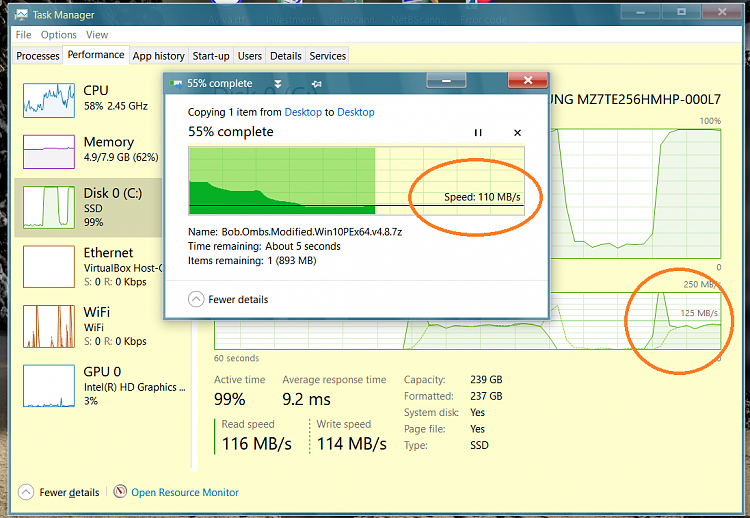
I've noticed several people suggesting the addition of RAM. If I'm not mistaken, I believe that the max for that chipset is 4GB but you may want to verify that I'm not off base on that.
No, you're not off base. 4GB max it is.....
Mobile Intel® 965 Express Chipset Family Datasheet (pdf)Intel said: