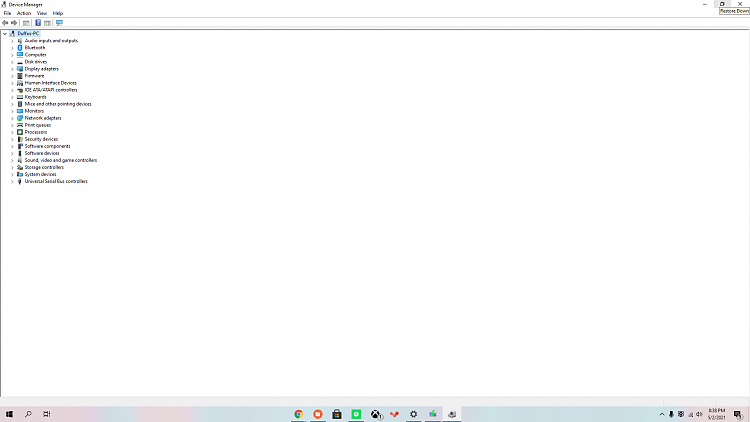New
#1
I am at 90% memory usage, but cannot find the reason why.
Hey guys! I am currently using Windows 10, My memory usage is fluctuating between 85%-95%, and I cannot seem to find out the reason why. I downloaded RamMap to see what my Nonpaged Pool was at, and it is sitting at 4,851,008 K. This is definitely what is causing the issue. I then downloaded Process Explorer to see if I can see what is taking up all of the Nonpaged Pool, and Nothing in there is using anywhere close to as much memory as being described. I could really use some help!
Here are some photos for reference.


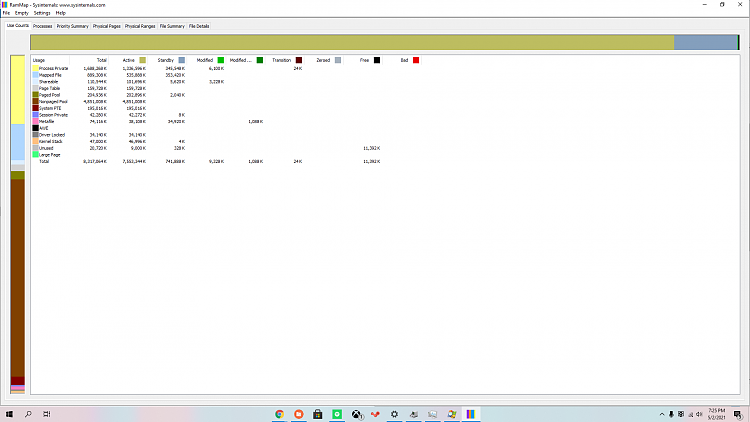


 Quote
Quote