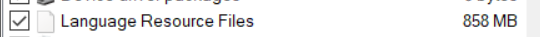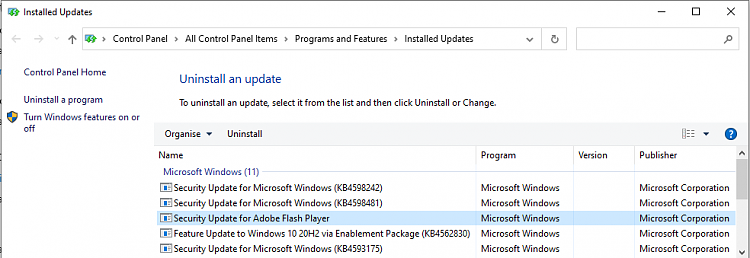New
#1
Cannot delete files via Disk clean-up from fresh win10 install
hi guys,
Just recently installed a TON of updates on a new laptop i just got, it runs perfectly but there's a bunch of files that apparently cannot be cleaned. some language resource files and windows update cleanup then some leftovers from recent installs, as per below:
does anybody know how go give him a gentle nudge and doing that manually by a nice and brutal MANUAL DELETE? or if there's a command for having win10 refresh, it could be that they're deleted perhaps...basically after doing disk clean-up and click clean then they pop up again. already tried a ccleaner on everything and that, plus restart.. they're still there.. so 1GB wasted basically.
;-)
thanks,
Gabrio


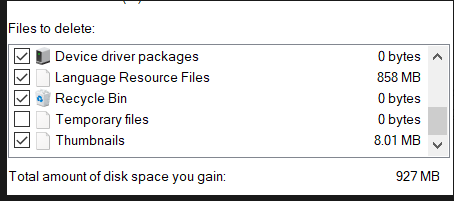

 Quote
Quote