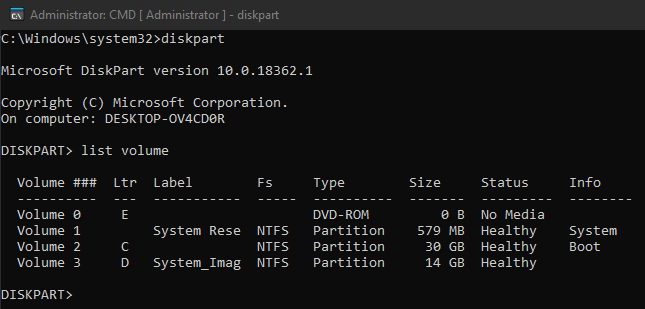New
#1
Disk Defrag Parameters.
Good evening,
Code:C:\Windows\system32>defrag.exe /? Microsoft Drive Optimizer Copyright (c) Microsoft Corp. Description: Optimizes and defragments files on local volumes to improve system performance. Syntax: defrag <volumes> | /C | /E <volumes> [<task(s)>] [/H] [/M [n] | [/U] [/V]] [/I n] Where <task(s)> is omitted (traditional defrag), or as follows: /A | [/D] [/K] [/L] | /O | /X Or, to track an operation already in progress on a volume: defrag <volume> /T Parameters: Value Description /A Perform analysis on the specified volumes. /C Perform the operation on all volumes. /D Perform traditional defrag (this is the default). On a tiered volume though, traditional defrag is performed only on the Capacity tier. /E Perform the operation on all volumes except those specified. /G Optimize the storage tiers on the specified volumes. /H Run the operation at normal priority (default is low). /I n Tier optimization would run for at most n seconds on each volume. /K Perform slab consolidation on the specified volumes. /L Perform retrim on the specified volumes. /M [n] Run the operation on each volume in parallel in the background. At most n threads optimize the storage tiers in parallel. /O Perform the proper optimization for each media type. /T Track an operation already in progress on the specified volume. /U Print the progress of the operation on the screen. /V Print verbose output containing the fragmentation statistics. /X Perform free space consolidation on the specified volumes. Examples: defrag C: /U /V defrag C: D: /M defrag C:\mountpoint /A /U defrag /C /H /V C:\Windows\system32>
I am curious as to whatDisk Defrag Parametersyou use on aHDD[NOT SSD].
I have my HDD setup with theOSonC:\,DataonD:\, andSystem ImagesonS:\. Obviously they are ALLBacked Upelse where usingAOMEI.
I haveShortcutsin a Folder in my Toolbar for each of the above.
OS Drive:
Code:%ComSpec% /k defrag.exe %SystemDrive% -u -v
Data Drive:
Code:%ComSpec% /k defrag.exe D: -u -v
System Image Drive:
Code:%ComSpec% /k defrag.exe S: -u -v
ALL Drives:
Code:%ComSpec% /k defrag.exe /C -u -v



 Quote
Quote