New
#1
How To Fix Latency Issues Found With Latencymon Causing Choppy Audio
A couple days ago I updated some drivers, and ever since then I've had choppy audio through multiple programs and devices. I rolled back the drivers, but that didn't help. I then did a clean install of Windows 10 to no avail. So, after all that, I used Latencymon to narrow it down to a couple driver issues (see report included in this post.) I'm also wondering if my Audient ID14 audio interface is faulty (or if the USB cable needs to be replaced,) because I saw a warning in the Event Viewer related to this device (see screenshot, attached.) I'm further wondering if one of my CPU cores is bad because Latencymon showed it lagging. I also ran Windows Performance Recorder if anyone wants to see that output. Here is the link to that 7zip file in my Dropbox: Dropbox - Windows-Performance-Recorder-1.zip - Simplify your life
Here is the Latencymon report:
____________________________________________________________________________________________________ _____
CONCLUSION
____________________________________________________________________________________________________ _____
Your system appears to be having trouble handling real-time audio and other tasks. You are likely to experience buffer underruns appearing as drop outs, clicks or pops. One or more DPC routines that belong to a driver running in your system appear to be executing for too long. One problem may be related to power management, disable CPU throttling settings in Control Panel and BIOS setup. Check for BIOS updates.
LatencyMon has been analyzing your system for 0:42:40 (h:mm:ss) on all processors.
____________________________________________________________________________________________________ _____
SYSTEM INFORMATION
____________________________________________________________________________________________________ _____
Computer name: DESKTOP-P907P89
OS version: Windows 10, 10.0, version 2009, build: 19042 (x64)
Hardware: To Be Filled By O.E.M., To Be Filled By O.E.M.
CPU: GenuineIntel Intel(R) Core(TM) i7-4790K CPU @ 4.00GHz
Logical processors: 8
Processor groups: 1
RAM: 16335 MB total
____________________________________________________________________________________________________ _____
CPU SPEED
____________________________________________________________________________________________________ _____
Reported CPU speed: 3991 MHz
Note: reported execution times may be calculated based on a fixed reported CPU speed. Disable variable speed settings like Intel Speed Step and AMD Cool N Quiet in the BIOS setup for more accurate results.
____________________________________________________________________________________________________ _____
MEASURED INTERRUPT TO USER PROCESS LATENCIES
____________________________________________________________________________________________________ _____
The interrupt to process latency reflects the measured interval that a usermode process needed to respond to a hardware request from the moment the interrupt service routine started execution. This includes the scheduling and execution of a DPC routine, the signaling of an event and the waking up of a usermode thread from an idle wait state in response to that event.
Highest measured interrupt to process latency (µs): 101378.70
Average measured interrupt to process latency (µs): 289.470627
Highest measured interrupt to DPC latency (µs): 101362.70
Average measured interrupt to DPC latency (µs): 286.750512
____________________________________________________________________________________________________ _____
REPORTED ISRs
____________________________________________________________________________________________________ _____
Interrupt service routines are routines installed by the OS and device drivers that execute in response to a hardware interrupt signal.
Highest ISR routine execution time (µs): 105.060887
Driver with highest ISR routine execution time: dxgkrnl.sys - DirectX Graphics Kernel, Microsoft Corporation
Highest reported total ISR routine time (%): 0.033775
Driver with highest ISR total time: dxgkrnl.sys - DirectX Graphics Kernel, Microsoft Corporation
Total time spent in ISRs (%) 0.043309
ISR count (execution time <250 µs): 1678747
ISR count (execution time 250-500 µs): 0
ISR count (execution time 500-1000 µs): 0
ISR count (execution time 1000-2000 µs): 0
ISR count (execution time 2000-4000 µs): 0
ISR count (execution time >=4000 µs): 0
____________________________________________________________________________________________________ _____
REPORTED DPCs
____________________________________________________________________________________________________ _____
DPC routines are part of the interrupt servicing dispatch mechanism and disable the possibility for a process to utilize the CPU while it is interrupted until the DPC has finished execution.
Highest DPC routine execution time (µs): 100751.600852
Driver with highest DPC routine execution time: storport.sys - Microsoft Storage Port Driver, Microsoft Corporation
Highest reported total DPC routine time (%): 0.744287
Driver with highest DPC total execution time: storport.sys - Microsoft Storage Port Driver, Microsoft Corporation
Total time spent in DPCs (%) 0.961341
DPC count (execution time <250 µs): 2716739
DPC count (execution time 250-500 µs): 0
DPC count (execution time 500-10000 µs): 1585
DPC count (execution time 1000-2000 µs): 0
DPC count (execution time 2000-4000 µs): 0
DPC count (execution time >=4000 µs): 1508
____________________________________________________________________________________________________ _____
REPORTED HARD PAGEFAULTS
____________________________________________________________________________________________________ _____
Hard pagefaults are events that get triggered by making use of virtual memory that is not resident in RAM but backed by a memory mapped file on disk. The process of resolving the hard pagefault requires reading in the memory from disk while the process is interrupted and blocked from execution.
NOTE: some processes were hit by hard pagefaults. If these were programs producing audio, they are likely to interrupt the audio stream resulting in dropouts, clicks and pops. Check the Processes tab to see which programs were hit.
Process with highest pagefault count: bdservicehost.exe
Total number of hard pagefaults 2357
Hard pagefault count of hardest hit process: 416
Number of processes hit: 35
____________________________________________________________________________________________________ _____
PER CPU DATA
____________________________________________________________________________________________________ _____
CPU 0 Interrupt cycle time (s): 347.757604
CPU 0 ISR highest execution time (µs): 105.060887
CPU 0 ISR total execution time (s): 8.867287
CPU 0 ISR count: 1678418
CPU 0 DPC highest execution time (µs): 100751.600852
CPU 0 DPC total execution time (s): 196.488003
CPU 0 DPC count: 2577947
____________________________________________________________________________________________________ _____
CPU 1 Interrupt cycle time (s): 7.822425
CPU 1 ISR highest execution time (µs): 55.143322
CPU 1 ISR total execution time (s): 0.004107
CPU 1 ISR count: 329
CPU 1 DPC highest execution time (µs): 148.412177
CPU 1 DPC total execution time (s): 0.078137
CPU 1 DPC count: 24054
____________________________________________________________________________________________________ _____
CPU 2 Interrupt cycle time (s): 7.166522
CPU 2 ISR highest execution time (µs): 0.0
CPU 2 ISR total execution time (s): 0.0
CPU 2 ISR count: 0
CPU 2 DPC highest execution time (µs): 364.826109
CPU 2 DPC total execution time (s): 0.121912
CPU 2 DPC count: 39672
____________________________________________________________________________________________________ _____
CPU 3 Interrupt cycle time (s): 7.748983
CPU 3 ISR highest execution time (µs): 0.0
CPU 3 ISR total execution time (s): 0.0
CPU 3 ISR count: 0
CPU 3 DPC highest execution time (µs): 88.375846
CPU 3 DPC total execution time (s): 0.034896
CPU 3 DPC count: 15182
____________________________________________________________________________________________________ _____
CPU 4 Interrupt cycle time (s): 6.240062
CPU 4 ISR highest execution time (µs): 0.0
CPU 4 ISR total execution time (s): 0.0
CPU 4 ISR count: 0
CPU 4 DPC highest execution time (µs): 83.588324
CPU 4 DPC total execution time (s): 0.078986
CPU 4 DPC count: 25949
____________________________________________________________________________________________________ _____
CPU 5 Interrupt cycle time (s): 6.560120
CPU 5 ISR highest execution time (µs): 0.0
CPU 5 ISR total execution time (s): 0.0
CPU 5 ISR count: 0
CPU 5 DPC highest execution time (µs): 98.911802
CPU 5 DPC total execution time (s): 0.022977
CPU 5 DPC count: 9052
____________________________________________________________________________________________________ _____
CPU 6 Interrupt cycle time (s): 5.965318
CPU 6 ISR highest execution time (µs): 0.0
CPU 6 ISR total execution time (s): 0.0
CPU 6 ISR count: 0
CPU 6 DPC highest execution time (µs): 184.990228
CPU 6 DPC total execution time (s): 0.054690
CPU 6 DPC count: 18154
____________________________________________________________________________________________________ _____
CPU 7 Interrupt cycle time (s): 6.421558
CPU 7 ISR highest execution time (µs): 0.0
CPU 7 ISR total execution time (s): 0.0
CPU 7 ISR count: 0
CPU 7 DPC highest execution time (µs): 46.410173
CPU 7 DPC total execution time (s): 0.040310
CPU 7 DPC count: 9822
Thanks for taking the time to read this.
____________________________________________________________________________________________________ _____

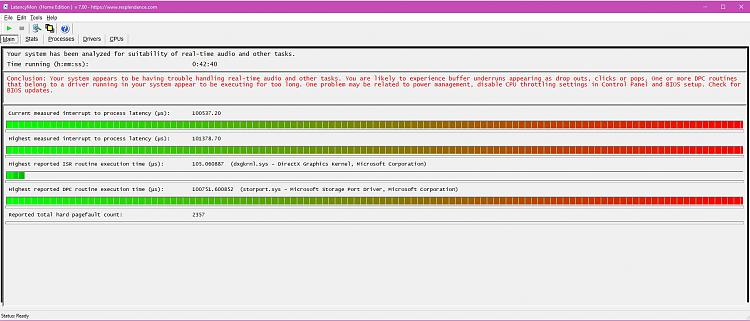
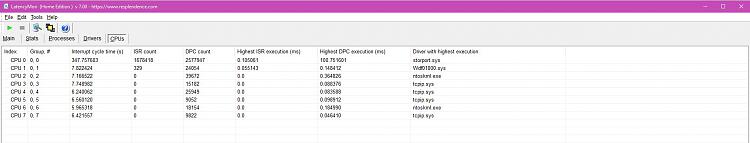


 Quote
Quote