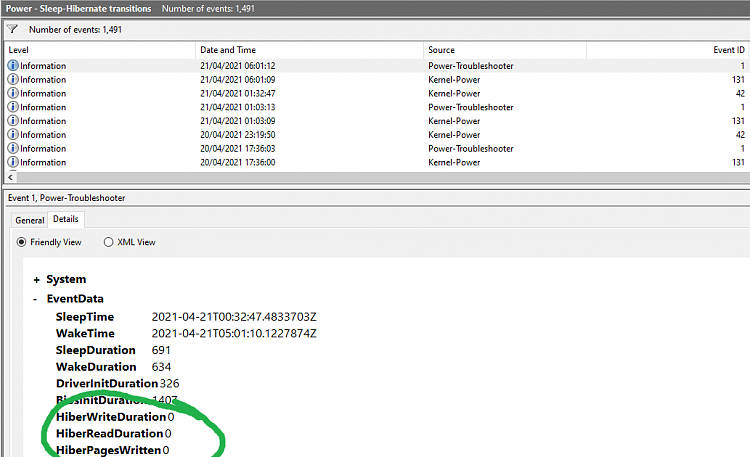New
#1
Sleep states and power drain 1909 build
Hello to the forum.
Chasing power drain when sleeping (machine but perhaps also me).
After checking this post ...
Sleep States Available on your Windows 10 PC
And producing some output from "powercfg"...
I am a bit puzzled ..
I understood that if this machine has "S0" capable then "S1-3" would not be available .....
And having checked that fast start is disabled ...
Battery still drops to zero after a few hours in "sleep" (lid closed).
There is no ethernet plugged in.
There have been (and in last example were) a hard drive in a usb3 A port (power share? 'SS=' symbol) and a flash drive in the usb3 C port.
Does "Sleep" not just switch those off ?
Just an irritation, not the biggest problem.


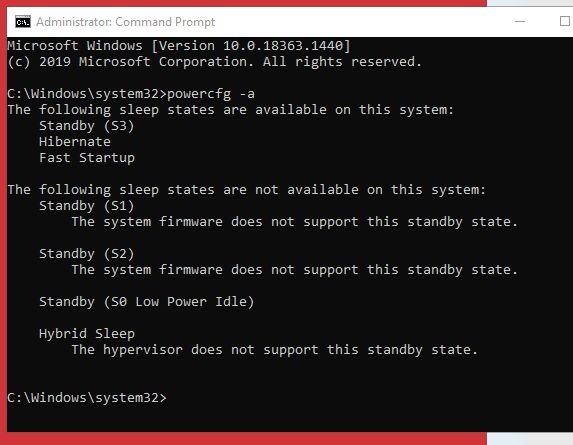
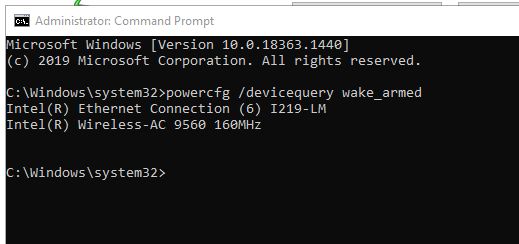

 Quote
Quote