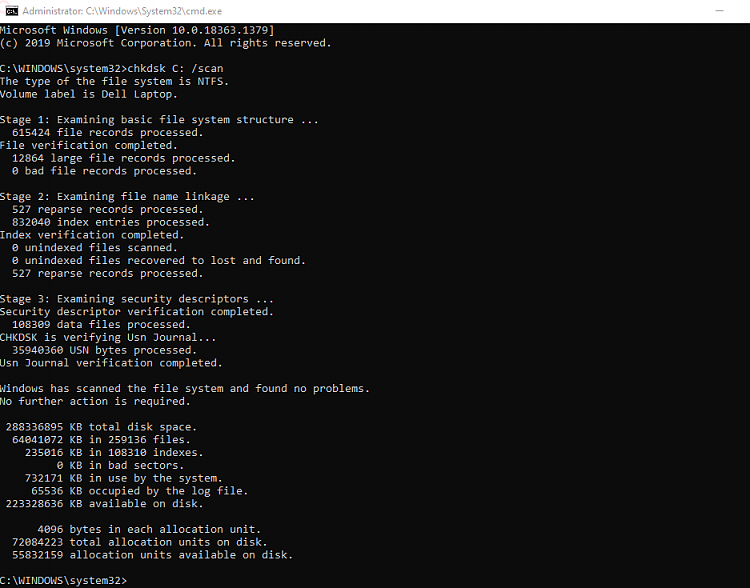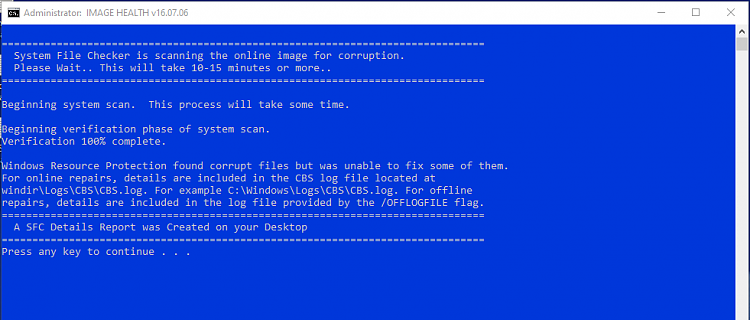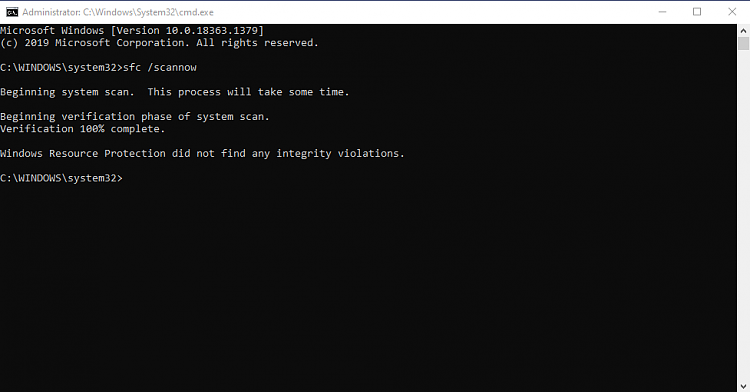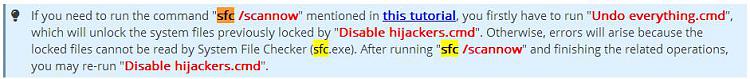New
#1
sfc /scannow Errors, Now What?
OK, so sometimes possibly you're better off not knowing. Running Windows 10, 1909 and everything is functioning perfectly, or so I thought. No errors, nothing, not a single hiccup. Then I run sfc /scannow, maybe just because I'm curious, maybe too much time on my hands. In any event results of first run:
Read here that sometimes you need to restart and run DISM and then sfc /scannow again, so I did. Results of second run:
Did another search here and the suggestion was to run "Dism /Online /Cleanup-Image /RestoreHealth /Source:wim:F:\sources\install.wim:1 /limitaccess" after mounting the Windows ISO image. Did that, results here:
The only thing I see that I'm not sure of is that the DISM version is 10.0.18362.1379 and the Image version is 10.0.18363.1379. Could that be an issue?
Also, I am running Matthew Wai's "preferences", could those be causing the errors. Prior to that I was running Sledgehammer and I know that there would be errors with DISM and sfc /scannow if that was active. It was completely uninstalled prior to using Matthes Wai's solution.
If not, where do I go from here? Thanks.
Last edited by Homer712; 17 Apr 2021 at 17:11.

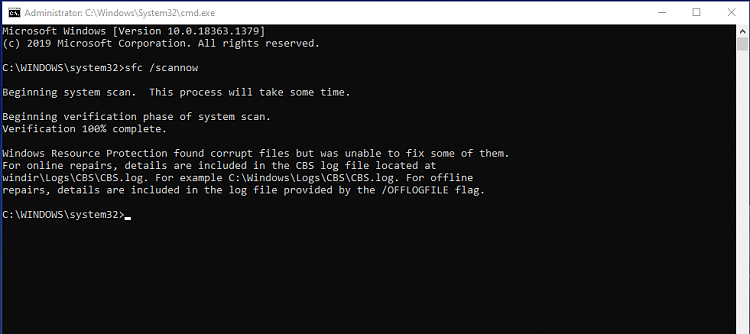
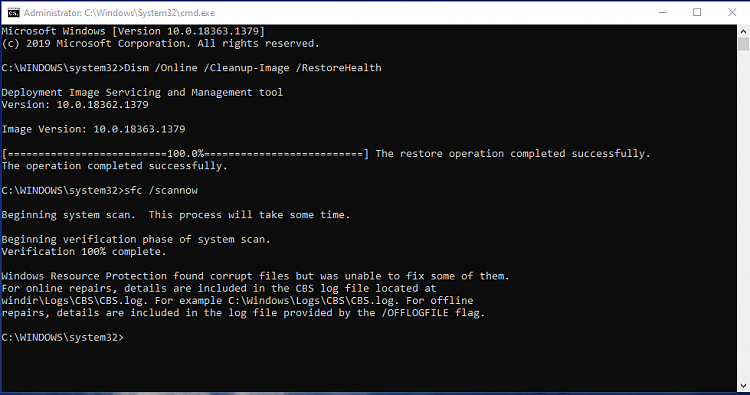


 Quote
Quote