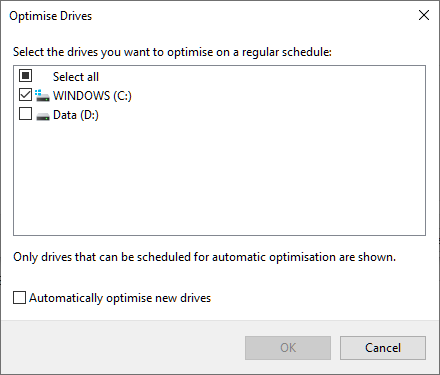New
#1
Defrag SSD
I have read defragging a SSD (Solid State drive) can greatly shorten its life so i have turned off scheduled maintenance for C & D discs however it seems to turn itself back on again over time (i am not sure when) is there a way of uninstalling windows 10 defrag or a different way of forcing it to stop which will stop it permanently?
Thanks in advance.


 Quote
Quote