New
#1
Bitlocker enabled HDD speed difference between Win 10 1909 and 20H2?
More accurately:
What would cause a considerable speed difference between Bitlocker enabled HDD's in Win 10 Pro 1909 (18363.1440) and Win 10 Pro 20H2 (19042.867).
My Specs:
i9 9900K
Z390 Master mobo
64GB DDR4 (3200 cl14)
GTX 1080 GPU - 2 mons @ 2k
GTX 1030 GPU - 2 mons @ 2k
EVGA 750 W gold GPU
Win 10 Pro on 500 GB 970 EVO NVMe
(Windows 10 Pro versions and builds specific to issue below)
2 TB 870 EVO SSD
5 Hard Drives:
6 TB Black HDD 7200
5 TB Black HDD 7200
3 TB Black HDD 7200
3 TB Toshiba HDD 7200
4 TB HGST HDD 7200
Hi all,
I build and maintain my own PC's. On my current main build I've encountered a problem where my Bitlocker encrypted mechanical hard drive speeds dropped very considerably after I did a fresh install this week of Win 10 Pro 20H2 (19042.867)
Previously I was running Win 10 Pro 1909 (18363.1440) About a year ago I enabled Bitlocker's default XTS-AES 128 bit, on My OS C drive (500 GB 970 NVMe) and all HDD's. Afterward speeds were still fine (maybe ~ 5 % speed hit w Bitlocker enabled)
Then this week I did a fresh install of Win 10 Pro 20H2 (19042.867). Before doing the install I disconnected all 5 of the other Bitlocker enabled hard drives in the PC, just leaving the NVMe OS drive. I secure erased the NVMe, then installed the OS from an MS sourced Win 10 Pro ISO. The install went fine, no probs.
After install I enabled bitlocker (XTS-AES 128 bit) on the C drive. So this is now 20H2 (19042.867). When I benched the drive, the speeds compared to Win 10 Pro 1909 had dropped anywhere from 5 - 20%, depending on test parameter, test size, real world transfer tests. It's odd, but still not a super big deal as the NVMe is already fast and I was just going to live with the reduced speed differences I was encountering between the two OS installs, both with Bitlocker enabled.
But the real problem was when I reconnected the HDD's. I used the same Bitlocker enabled HDD's that I was using on the previous Bitlocker enabled 1909 OS. I just shut down the PC, reconnected the HDD's, booted up, password unlocked them in Windows and turned on auto-unlock. When I went to test them, the write speeds had tanked.
For Brevity I won't include all the screenshots of all tests ( that's probably 60 + tests including synthetic CrystalDiskMark, AS SSD & ATTO tests, and observing real world transfers in Win 10 Task manager and Win cut / copy / paste transfer window)
But here is a couple examples:
Comparison 1:
5 TB WD Black HDD Win 10 Pro 1909 (18363.1440)
CrystalDisk 1 GB Test (Bitlocker enabled)
5 TB WD Black HDD Win 10 Pro 20H2 (19042.867)
CrystalDisk 1 GB Test (Bitlocker enabled)
That's roughly a 40 % drop.
---------------------------------------------------------------------------
Comparison 2:
6 TB WD Black Win 10 Pro 1909 (18363.1440)
CrystalDisk 1 GB Test (Bitlocker enabled)
6 TB WD Black Win 10 Pro 20H2 (19042.867)
CrystalDisk 1 GB Test (Bitlocker enabled)
That's roughly a 45 % drop
------------------------------------------------------------------------------
I could post more similar screenshots if you want, but suffice to say all 5 of the Bitlocker enabled HDD's had these kinds of ~ 40 % speed drops between the Win 10 1909 and Win 10 20H2 install. Again for clarity, Bitlocker is enabled in both OS comparison cases, same Bitlocker XTS-AES 128 bit method, and it's the same PC components. So this is not something that I would necessarily attribute to enabling Bitlocker itself. Bitlocker On / Off comparisons in Win 10 1909 gave only ~ an avge 5 - 8 % speed hit.
And real world transfer tests bear out even more dismal results in the 20H2 tests.
Example:
On the Bitlocker enabled HDD's in Win 10 1909, when I would do a large file transfer, the drive would start with it's burst speed, often as much as 2 GB/s, then drop to a steady 120 - 130 MB/s avge.
On the Bitlocker enabled HDD's in Win 10 20H2, when I do a large file transfer, I still get decent burst speeds
for a couple seconds, but then the transfer drops to between 20 - 40 MB/s for the duration of the transfer. Like USB 2.0 speeds, and sometimes even slower. That's about an 80 - 90 % slowdown on all the HDD's.
I keep current Win 10 OS images of all installs. Thinking this was an anomaly I erased the 20H2 OS on the NVMe and restored the 1909 install from an image. Boom! Back to great HDD disk speeds as measured in synthetic benches and real world tests.
In both installs (Win 10 1909 and 20H2) write caching is enabled for all drives via Device Mgr > Properties > Policies
In the Z390 Master F8 BIOS I have always set SATA to AHCI. In the 20H2 slow drive scenario I decided to just do a test and switch to SATA > IRST (Intel Rapid Storage) but it of course made zero difference. So I switched SATA back to AHCI
Beyond this, I'm at a loss to explain this. This is baffling to me. There has got to be some setting somewhere in 20H2 that is managing or throttling the HDD speeds. My Win 10 Pro installs are standard MS sourced ISO's. I'm not using any of the new funky slipstreamed OS's that are popular right now.
What setting is enabled by default in 20H2, that isn't enabled in 1909, that would account for these avge 40% + speed drops (up to 80% sometimes) on my Bitlocker enabled HDD's?
Last edited by SaFrank; 12 Apr 2021 at 18:51.


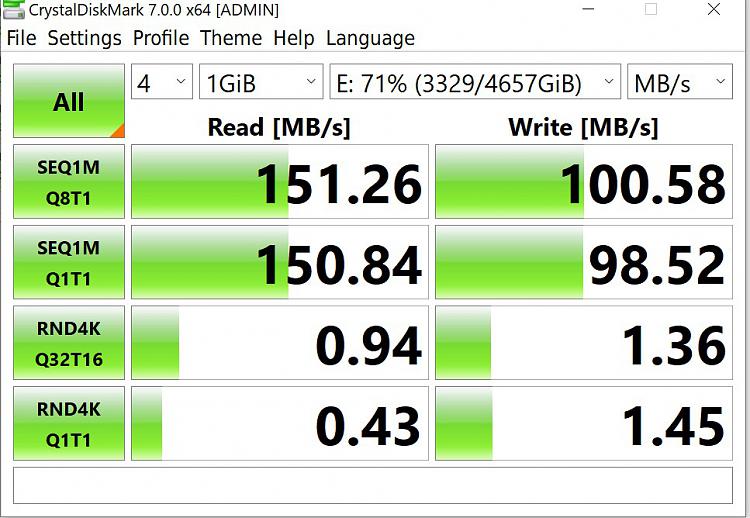

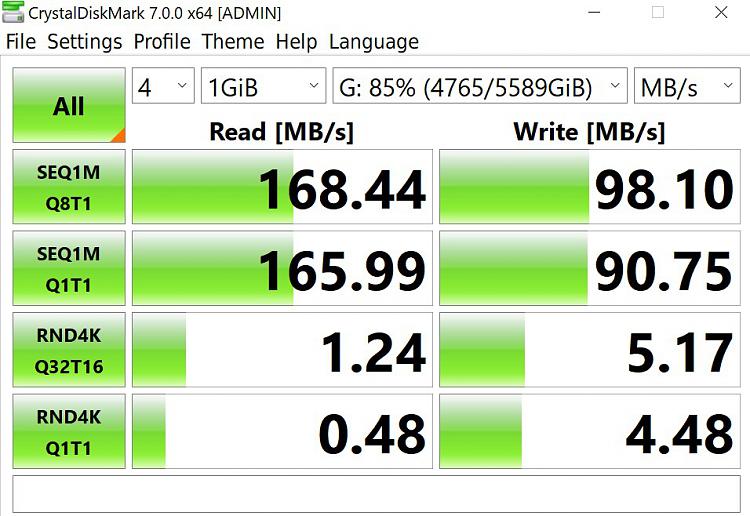
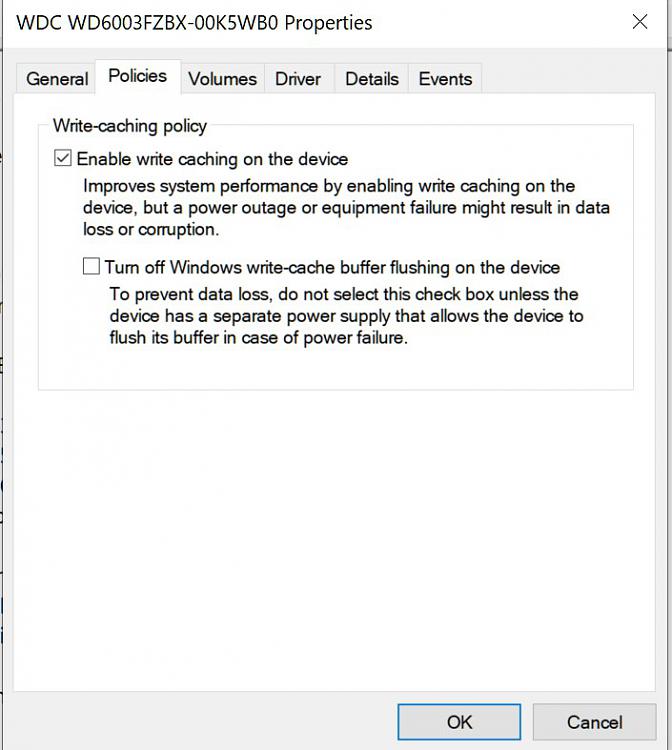

 Quote
Quote


