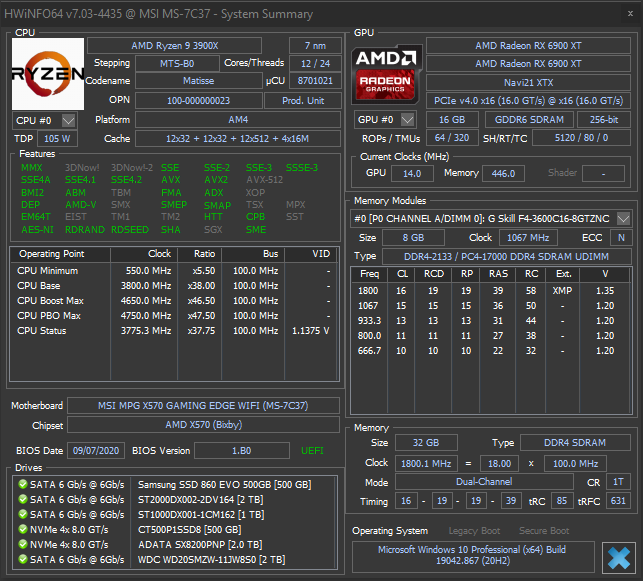New
#11
Transfer speed from one SSD to another...
-
-
New #12
Is your HDD a hybrid type?
Never seen a HDD that can write faster than 220 MB/s (you have to dis consider the first G as it is writing to a cache)
-
-
New #14
-
New #15
That looks normal to me, but I'm an Intel guy not Ryzen and I wonder if there's somersetting on your MB that's limiting or throttling.
-
New #16
gettheclicker,
Your 2 internal drives, are Seagate Firecuda SSHD Hybrid drives as I'm sure you know. That data sheet on these drives show an average read speed of 156 MBps. I would expect write speeds. Sadly, write speeds are not published. I would say that write speeds would suffer somewhat as these drives have a relatively small cache size of 64MB. These disks have a sector size of 4096 but emulate via firmware as 512K. These are commonly known as 512E drives. You should have a look at how these drives are formatted. They should have been formatted for 4096 sector size. If not then performance will suffer especially with writes.
-
-
New #18
FWIW.. Just a sample of some HDD to HDD on my ole grandpa machine. Used a 53 Gb sample file.
An encrypted 3Gb/s Mypassport HDD (connected via USB 3.0 ) copied to WDC 2TB 6Gb/s HDD Sata 90MB/s
WDC 2TB copied to another WDC 2Tb Started @ 200 Mb/s and ended @ 183Mb/sLast edited by meebers; 14 Apr 2021 at 13:43.
-
-
New #19
I just copied a 20GB .vhdx file from my NVMe drive to a spare Sandisk Ultra 512MB SSD connected via an internal Sata 6 port on my motherboard.
It transferred the file in 31 seconds. Write caching is enabled on the device. That comes out to around 640MB/sec on the transfer speed. It started out around 1.3GB/sec according to Windows and at about 75% mark, dropped to around 420MB a second.
I turned off write caching and here was the result on a 15GB file transfer

This SANDisk is just a spare clunker i keep around for testing and playing. It's not know for great performance. Still seeing 160MB/sec + on the transfer once the buffer was full.
-
New #20
Shame the OP has not posted back again. I guess no one here has similar hardware to offer a more inline comparison either. Possibly the suggestions offered remedied the issue.
Related Discussions

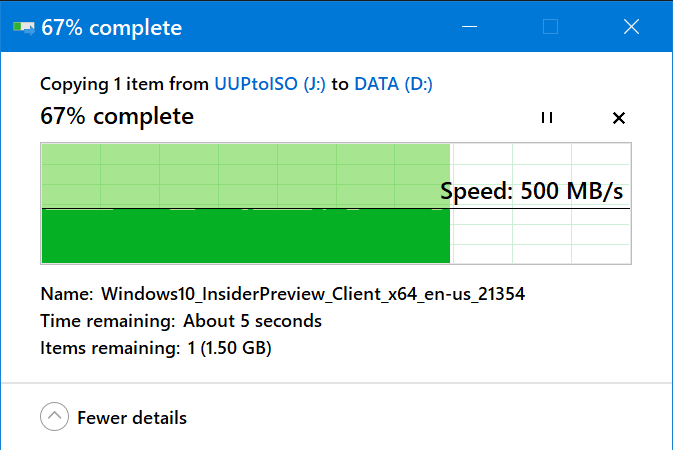

 Quote
Quote