New
#1
Game takes up to 5 attempts to launch, other apps launch, then close
Windows 10 Version 20H2 (OS Build 19042.867)
Some utility apps (e.g. Jam Software's Ultra Search) open and then instantly close.
Some startup apps (e.g. Logitech Gaming Software) start at boot but do not do their job, requiring manual restart to actually work.
Skyrim Special Edition is unpredictable when I click its shortcut to launch it- sometimes it starts right up, other times it can take up to 5 attempts to actually launch it.
I have been using Windows since DOS days, and Windows 10 is the first version that interprets user commands as mere suggestions. I would very much appreciate some knowledgeable insight as to why it does this and what I can do to whip it into shape.


 Quote
Quote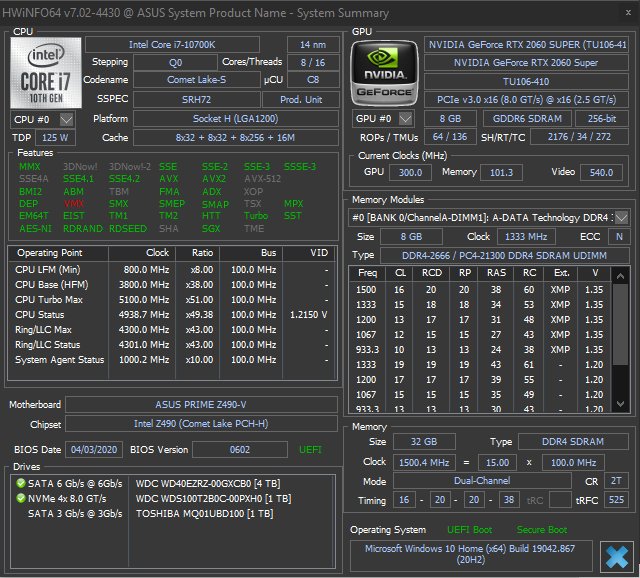
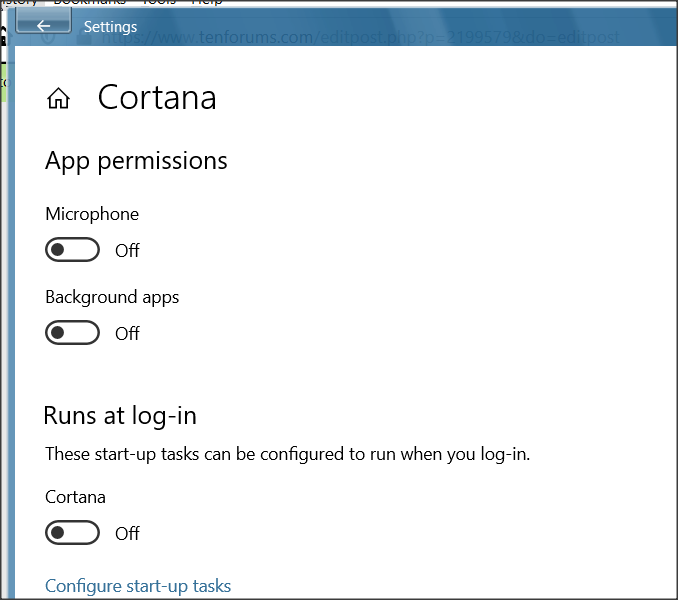


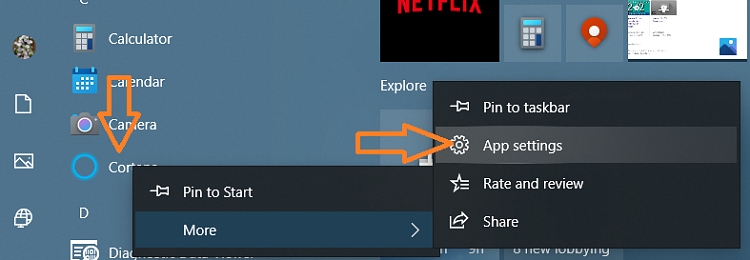
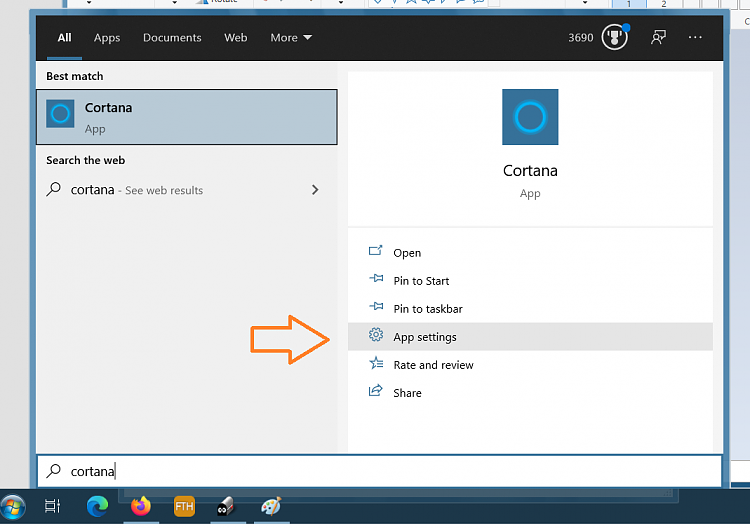
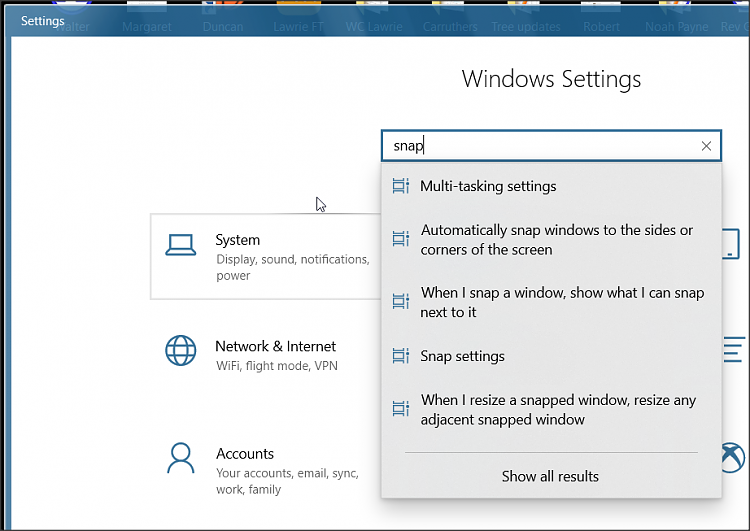


 Apparently, booting into Safe Mode is now a 12-step process (I wonder where they hold their meetings?) and requires 3 or 4 restarts. I decided not to pursue it tonight. Maybe I'll dedicate the entire weekend to getting into Safe Mode. Or not.
Apparently, booting into Safe Mode is now a 12-step process (I wonder where they hold their meetings?) and requires 3 or 4 restarts. I decided not to pursue it tonight. Maybe I'll dedicate the entire weekend to getting into Safe Mode. Or not.
