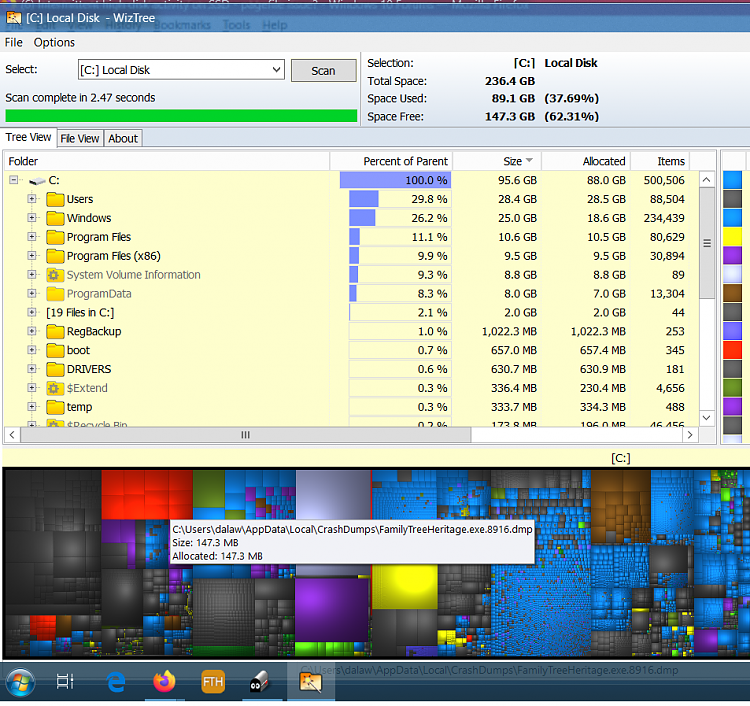New
#1
Intermittent high disk activity on SSD - pagefile issue?
Not sure if I should post in this section or Anti-virus / security, but feel it's unlikely to be a virus issue so will try in here.
I've recently noticed that the hard disk activity light is always busy, so I took a look under task manager to discover disk usage to be around the 90% mark and memory around 3.1 of 3.7gb used (4gb installed).
I'm running Windows 10 on a 120gb SSD which only has around 1.3gb free. Funny thing is, the high disk activity / memory usage doesn't happen daily - just every few days. This pagefile sits at around 6.5gb on the root of drive C. When my system gets itself into this mode, it could take around 5 hours to sort itself out.
I am however able to browse the internet and perform other tasks, but as you'd imagine, even starting up calculator could take time. Firing up Firefox could take 5 seconds.
Viewing Disk details under resource monitor - with Total (B/sec) column in descending order, the 'image' culprits seems to be the following (with C:\pagefile.sys (Page File) under File column for each):
svchost.exe (wsappx -p)
Memory Compression
svchost.exe (netsvcs -p)
perfmon.exe
MsMpEng.exe
Does this just look like a space issue on the drive with windows trying to compress and manage resources? Takes a long time though.
Disk activity is high whilst disconnected to the internet and no browser open, but I did notice a couple of weeks ago that the high disk activity only occurred when I had Firefox opened but not connected to the net.
Any ideas?


 Quote
Quote