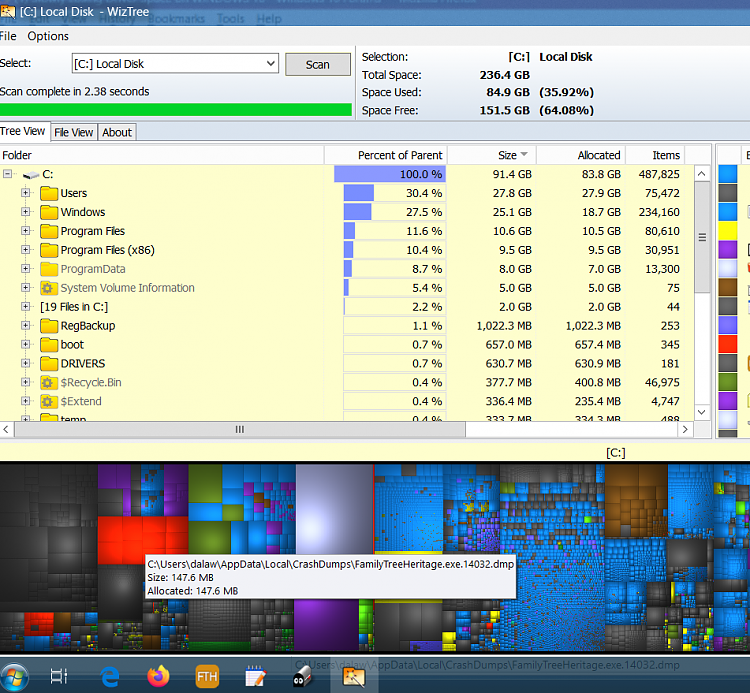New
#1
Slowly Losing Driver Space on WINDOWS 10
Recently I've been slowly losing disc space on my WIN-10 C drive and I can't find a reason why. The last time I checked which was about 2 days ago, I had 38/237 GB, but now it's 17.4 and slowly going down 17.3, 17.2, 17.1, etc. I've tried removing apps/folders that are no longer in use but I'm still slowly losing space.


 Quote
Quote