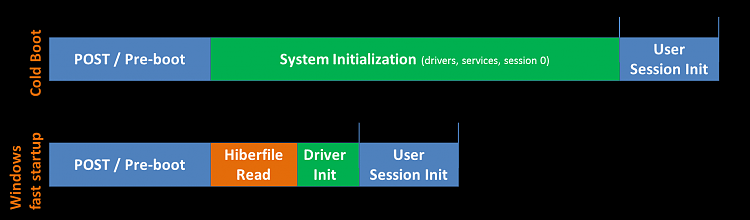New
#1
Is fast startup obsolete?
I can't tell the difference between boot time with it enabled vs disabled. I'm sure that if I used a stopwatch to time it there would be some difference, but with modern CPUs and NVMe SSDs, is there any point to this feature?


 Quote
Quote