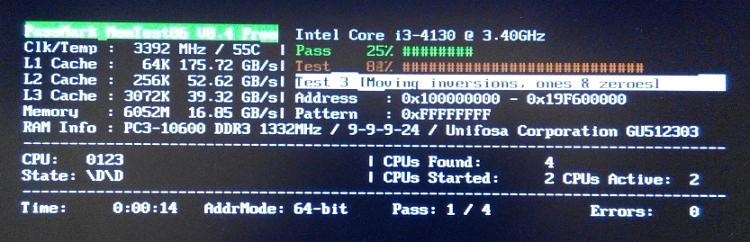New
#21
Hello Davidk,
The Memtest86+ tool will test the two Crucial modules not the SSD. You are quite right that the SSD is essentially the same but these drives are tested by other means. Zbook suggested some checks which mainly looked at the SSD, my post was about the Crucial modules.
The Windows memory diagnostic tool was checking the Crucial memory modules not the SSD.
Do let us know if you have any further questions and let us know the results of running Memtest86.


 Quote
Quote --> Windows PowerShell(Admin).
--> Windows PowerShell(Admin). (where
(where