New
#11
How to Reduce the Size of the C:\Windows\WinSxS\ Folder?
-
-
New #12
OK,
Last week I ran this command with /StartComponentCleanup, but without /ResetBase.
I ran it now again, just in case,
and then, I ran it with both /StartComponentCleanup and /ResetBase.
It finished quite fast, and after it finished I checked the free space on C:, and nothing changed, at all.
I then ran dism with the Analyze command:
dism.exe /Online /Cleanup-Image /AnalyzeComponentStore
and the result is this:
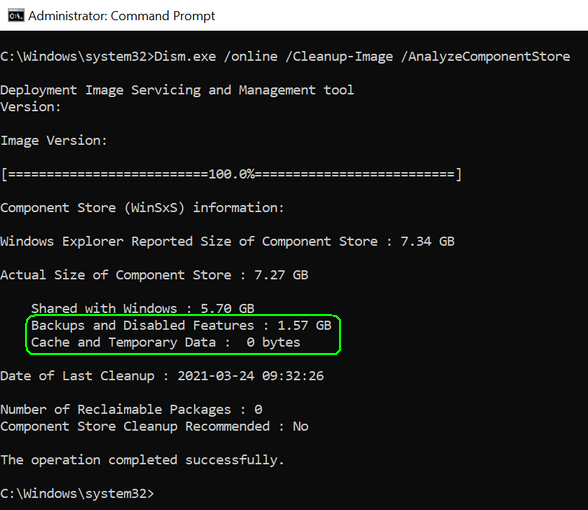
As can be seen, Cache and Temporary Data is 0GB,
but Backups and Disabled Features is 1.57GB..
So can something be done to get rid of Backups and Disabled Features?
/ResetBase, which I have just ran, did not clean it..
-
New #13
The size of Windows winsxs had been reduced by the clean up.
The Cache and Temporary Data was eliminated.
The current displayed size is related to hard links.
The real overhead size now is 1.57 GB and not 5.7 GB
This is from the computer used to type this post:
Code:Microsoft Windows [Version 10.0.17763.1577] (c) 2018 Microsoft Corporation. All rights reserved. C:\WINDOWS\system32>Dism.exe /Online /Cleanup-Image /AnalyzeComponentStore Deployment Image Servicing and Management tool Version: 10.0.17763.1518 Image Version: 10.0.17763.1577 [==========================100.0%==========================] Component Store (WinSxS) information: Windows Explorer Reported Size of Component Store : 11.70 GB Actual Size of Component Store : 11.05 GB Shared with Windows : 5.85 GB Backups and Disabled Features : 3.38 GB Cache and Temporary Data : 1.81 GB Date of Last Cleanup : 2021-03-12 16:51:35 Number of Reclaimable Packages : 1 Component Store Cleanup Recommended : Yes The operation completed successfully. C:\WINDOWS\system32>
The real overhead size = 3.38 GB + 1.81 GB = 5.19 GB
Due to hard links Windows Explorer Reported Size of Component Store : 11.70 GB.
Cache and Temporary Data : 1.81 GB (most can be cleaned up)
-
New #14
-
New #15
-
-
New #17
The PowerShell command does work, BUT... for anyone who, like me, prefers to keep an eye on the true size of the WinSxS folder on a more regular basis, there's this handy little tool that works multiple times faster:
https://schinagl.priv.at/nt/ln/ln.html

-
New #18
-
-
New #19
So there's nothing more I can do about WinSxS? :/
-
New #20
Have you run
Dism.exe /online /Cleanup-Image /StartComponentCleanup /ResetBase
and
Dism.exe /online /Cleanup-Image /SPSuperseded
?
What is the output of
dism /online /cleanup-image /analyzecomponentstore
?
What is your goal? Why are you so concerned about the size of the Component Store?
Related Discussions

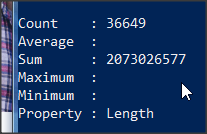
 )
)

 Quote
Quote