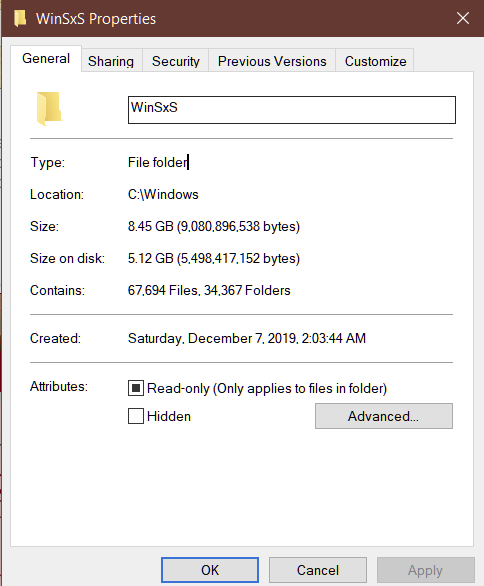New
#1
How to Reduce the Size of the C:\Windows\WinSxS\ Folder?
Hi all
I am using Windows 10 Home (currently, ver 1909).
When checking the size of folders in my C: partition,
I see that the C:\Windows\WinSxS\ folder is 6.84GB.
After searching in Google, I found that I can run:
in Command Prompt (Admin), to clean this folder up.Code:dism.exe /online /Cleanup-Image /StartComponentCleanup
I did that, and 6.84GB is the size after this clean up..
Why is this folder so big, and what can I do to reduce its size much more than this wasteful almost 7GB size?
Thank you


 Quote
Quote