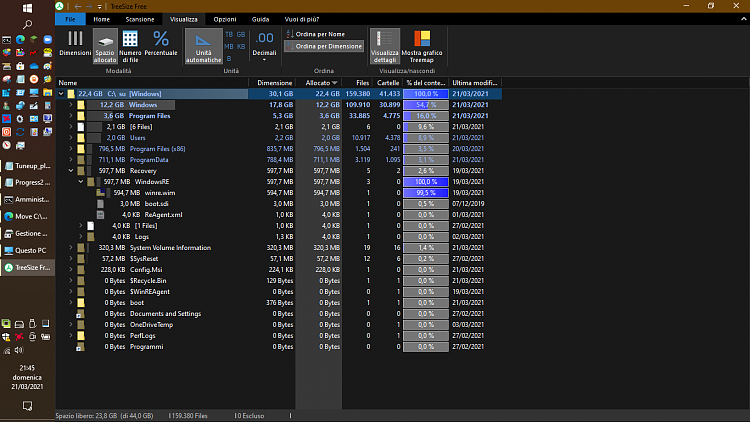New
#1
Move C:\Recovery\* to Recovery partition
Hi,
I have the recovery partition but the recovery file are in the C: filesystem.
I don't know if it uses the recovery partition but I would like to move from C: to the recovery partition to save some space. It's possible?


 Quote
Quote The partition also holds a large image file that's needed only if you want to perform a so-called 'factory reset', which, if you choose to perform it, wipes all your personal data from your harddisk and gives you back a clean install that will be identical to what you had at the time when you had only just bought and unboxed your new laptop. Not very useful IMO, as you would be much better off doing a clean install of Windows 10 by grabbing the downloadable ISO from Microsoft and then go from there. That is, if you ever need to do a clean install of Windows 10.
The partition also holds a large image file that's needed only if you want to perform a so-called 'factory reset', which, if you choose to perform it, wipes all your personal data from your harddisk and gives you back a clean install that will be identical to what you had at the time when you had only just bought and unboxed your new laptop. Not very useful IMO, as you would be much better off doing a clean install of Windows 10 by grabbing the downloadable ISO from Microsoft and then go from there. That is, if you ever need to do a clean install of Windows 10.