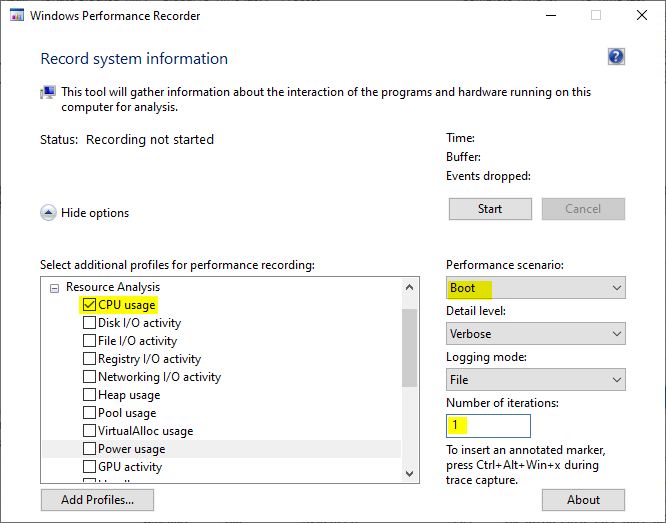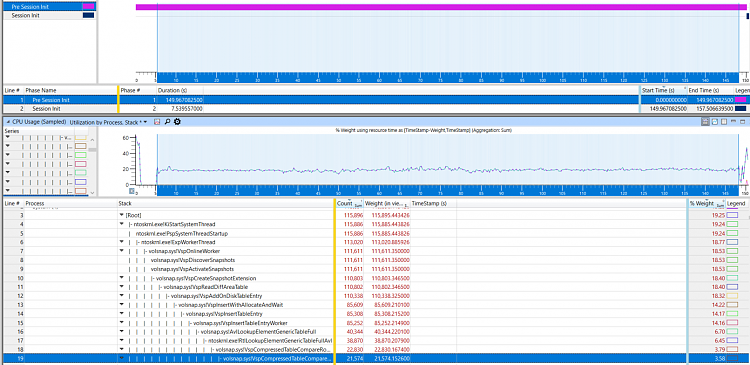New
#31
Hey!
by boot trace you mean using Windows Performance Toolkit and collect the boot information?
- - - Updated - - -
Here is the boot trace for my computer!
Please anyone help if you can :)
boot_BASE+LATENCY+DISK_IO_INIT+DISPATCHER+FILE_IO+FILENAME+NETWORK+POWER_1.rar - Google Drive


 Quote
Quote