New
#1
Help! Brand new laptop slow cold boot at 70 Seconds to login screen
Hello,
I am really need some expert assistance here.
I just bought a brand new gaming laptop everything is fine except for cold boot and shutdown are very slow.
I tried google to get some insight on how to fix it but none of the basic method fix my issue.
Tried turn on/off fast start from BIOS and system config.
Disable all start-up programs
Disable all non-Microsoft services
I installed the Windows Performance Analyzer and ran a boot test CPU usage. The result shows Session Init, Winlogon Init, Explorer Init and Post Boot are 17 seconds each boot phase. I have no idea what to disable to improve the boot speed. I attached the result as a reference.
I would like to thank you for your help in advance.
Hardware: i7-9750H, 16GB ram, 500GB m.2 nvme, RTX 2070 Max-Q
Windows 10 Home, Version 20H2

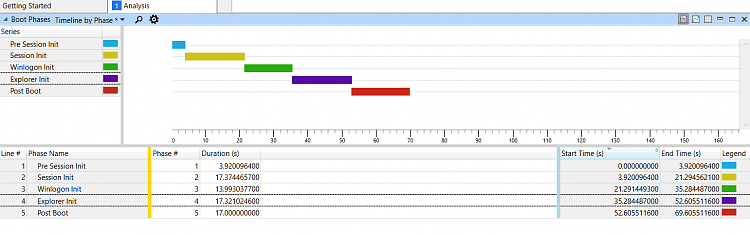

 Quote
Quote

