New
#1
USB transfer speed from external hard drive to external hard drive
I'm having a hard time finding which USB ports on my laptop and its dock are v3 or v2 (or less possibly), but when I tried two different ports (I think one is v3), they both seemed to transfer at about 150KBps... which seems slow even for USB v2.
I'm copying files from an older hard drive (connected externally) to my backup drive partition (through the dock), and right now it's transferring at about 8KBps... now, there's a crap ton of little files in there because a lot of them came from coding sessions, and many of them I'm not even aware of because they're either from downloads I made or git repos or npm packages etc; I don't know if that really slows down the transfer rate, but maybe.
Can someone enlighten me on why this doesn't seem to be anywhere near even halfway to USB 2 max speeds? I understand max speed will probably never happen, but I'm miffed at how slow it's going.

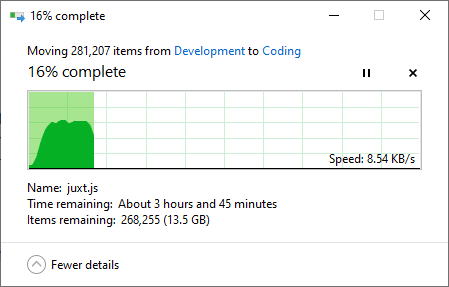

 Quote
Quote