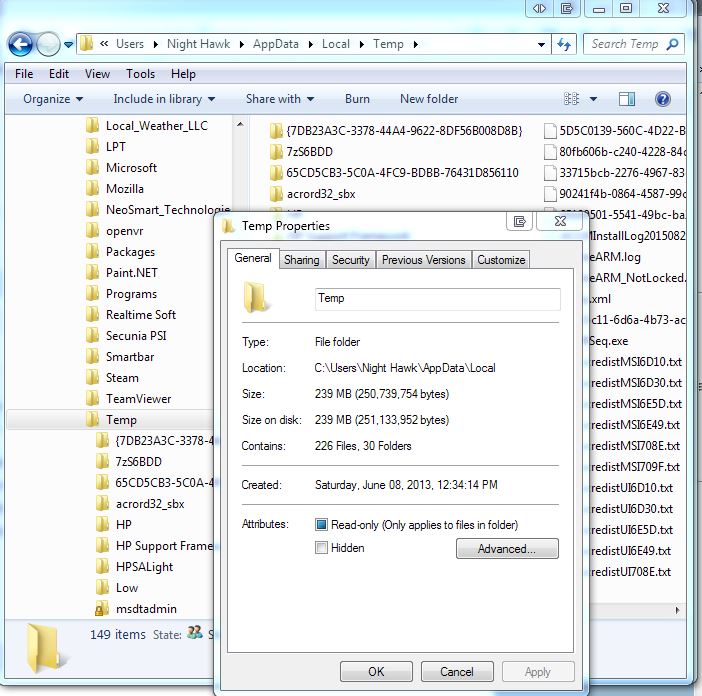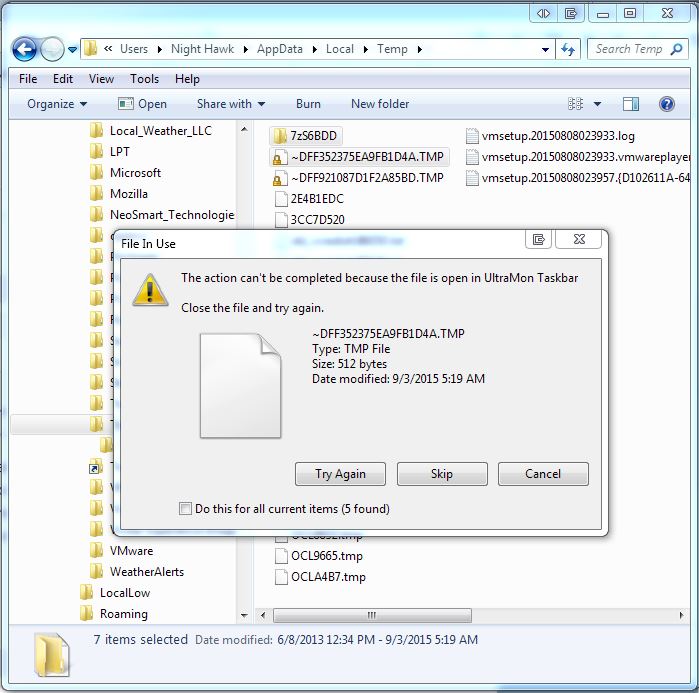New
#21
You may be running into some compressed archives created by the programs you have been using that will automatically stash things under your user account regardless of any custom install to folders on other drives. You may think you are only seeing a few smail files until realizing that they are not that small rather then simply assume the unexplained drive space is only being taken up by temp folders which are mostly only kilibytes in size.
I would be looking in those folders and right clicking on them to see how much the properties shows.


 Quote
Quote